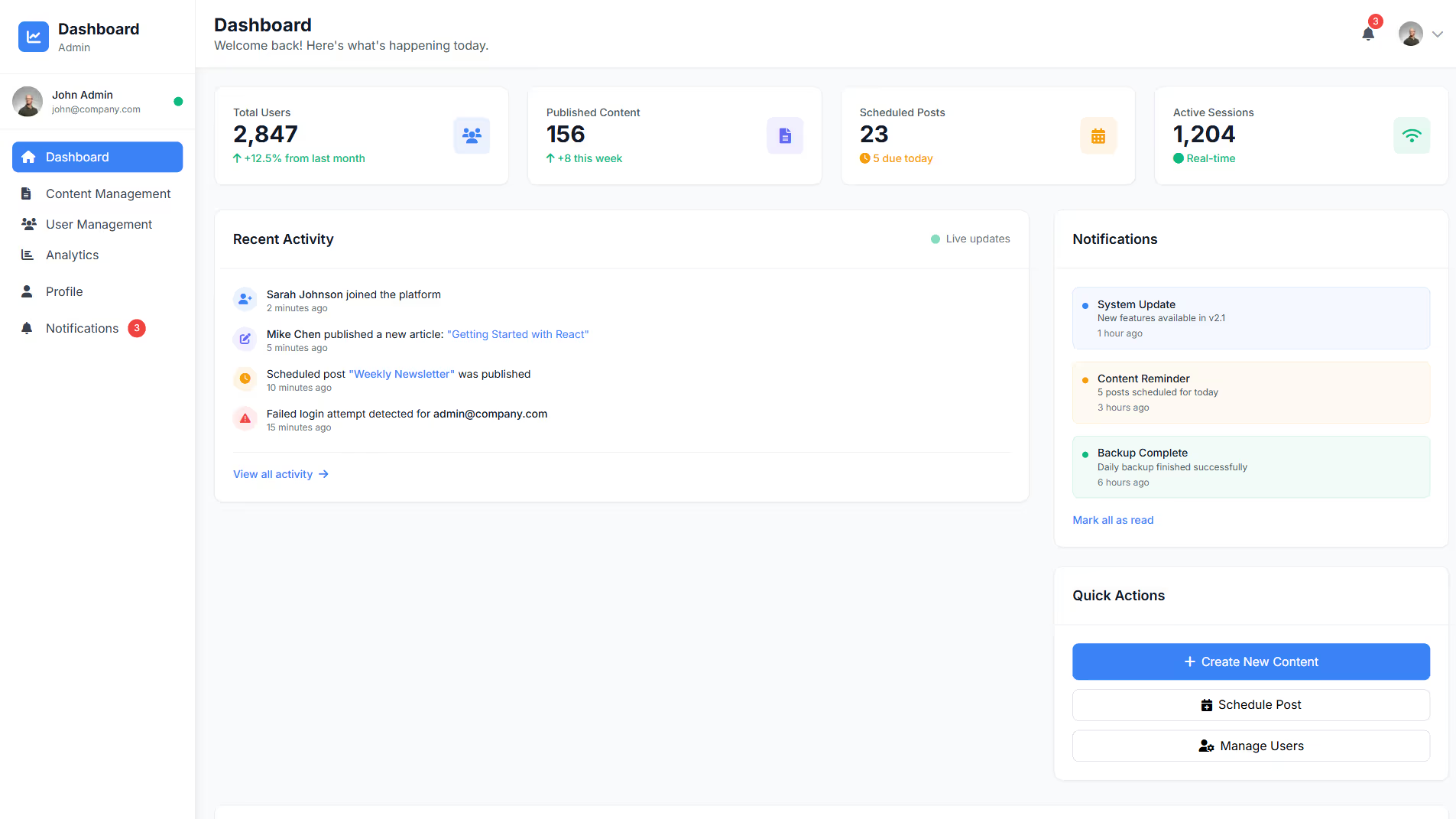Web App Builder
Build a web app in minutes for free with AI. Write in plain English or tap buttons to create your app.



































How to Use the Web App Builder
Prompting the Web App Builder
Build a dynamic web app with secure user authentication (sign-up/login) and user profiles, real-time updates via WebSockets/SSE, role-based dashboards driven by permissions, and an admin content management panel to create, edit, and schedule content.
Build a static website with all pages pre-rendered at build time, globally delivered via a CDN, using only minimal JS, and featuring static forms handled via serverless endpoints or third-party services.
Build a Single Page Application with client-side routing for fluid navigation, a centralized state management store for consistent UI/data, lazy-loaded routes and assets via code-splitting for faster first paint, and optimistic UI updates that apply immediately while background operations complete.
Build a PWA that caches pages, data, and assets for offline use via a service worker, includes a web app manifest for Add to Home Screen installability, enables browser push notifications, and uses Background Sync to queue network tasks until connectivity returns.
Top Web App Features by Type
User Authentication
Secure sign-up/login with user profiles. Enables personalized, data-driven experiences typical of dynamic apps.
Real-Time Updates
Live data streaming via WebSockets or SSE. Keeps users engaged with up-to-the-minute content without manual refresh.
Role-Based Dashboards
Custom interfaces based on user roles and permissions. Improves usability and security by exposing the right data to the right users.
Content Management
Admin panel to create, edit, and schedule content. Lets non-developers keep dynamic content fresh and relevant.
Pre-rendered Pages
All pages generated at build time. Delivers ultra-fast loads and bulletproof reliability for static sites.
CDN Delivery
Assets served globally via a content delivery network. Reduces latency and scales effortlessly under traffic spikes.
Minimal JS
Only essential, lightweight scripting is included. Enhances performance and accessibility, ideal for static content.
Static Forms
Form submissions handled via serverless endpoints or third-party services. Adds interactivity without converting the site into a dynamic stack.
Client-Side Routing
Navigation handled in-browser without full page reloads. Creates a fluid, app-like experience central to SPAs.
State Management
Central store coordinates UI and data across components. Improves consistency and scalability as the app grows.
Lazy Loading
Code-splitting loads views and assets on demand. Cuts initial bundle size for faster first paint in SPAs.
Optimistic UI
UI updates immediately while operations complete in the background. Makes the app feel snappy and responsive despite network latency.
Offline Mode
Service worker caches pages, data, and assets for offline use. Ensures reliability in poor networks, a hallmark of PWAs.
Installable App
Web app manifest enables Add to Home Screen and app-like launch. Increases engagement by living alongside native apps.
Push Notifications
Browser push delivers timely updates to users. Drives retention with relevant re-engagement messages.
Background Sync
Defers network tasks until connectivity is restored. Prevents data loss and improves UX for intermittent connections.
The Web App of Your Dreams
Build your vision in minutes for free without writing a single line of code.
FAQ about the Web App Builder
What is this web app builder and how fast can I go from idea to deployed app?
Replit is a web app builder and browser-based IDE with no installation, giving you a full-stack workspace in one tab. You get real-time preview as you code and one-click deployment to go live in minutes. The platform removes setup friction so you can move from idea to deployed app fast. Performance and loading speed primarily depend on your app’s code and assets, with instant feedback loops to help you optimize quickly.
How do the AI Agent and Assistant help me build and refine my app?
The AI Agent handles complete app generation from natural language, scaffolding code and integrations end-to-end. The AI Assistant accelerates editing with autocomplete, code suggestions, debugging help, documentation, and safe, reviewable code edits. Both tools create automatic checkpoints and support rollbacks so you can experiment without risk. When the Agent uses Web Search, it includes citations so you can verify sources and stay current.
Can I start from templates or import existing work (GitHub, Figma, other tools)?
Yes—use quickstart guides to Create new apps or Remix community templates in about a minute. Import from GitHub, convert Figma to React, or migrate projects with Import from Bolt and Import from Lovable. You can also start from scratch and choose your preferred tech stack. Remix makes it easy to fork and adapt existing apps to your needs.
Does this platform support drag-and-drop building?
Replit provides a visual editor with a limited drag-and-drop editor for UI tweaks, not a full no-code builder. You can make fast text/image edits and CSS styling changes directly in the preview, with code updating behind the scenes. Core app behavior—code-based logic, backend, and state management—remains in code for full control. This strikes a balance: visual polish where it helps, code where it matters.
How do I integrate databases, authentication, and payments?
Ask the Agent to add a Replit Database or PostgreSQL and it will wire up persistence for you. For authentication, you can integrate Replit Auth, Google OAuth, or Firebase Auth. Payments and messaging are just as simple: mention Stripe or PayPal, and services like SendGrid, Twilio, or Slack for email/SMS/chat. Any required API keys are stored securely in the Secrets manager.
How do I deploy, secure, and share my web app?
Deploy to Replit’s cloud hosting in a few clicks and share a live link instantly. Connect a custom domain with DNS and get HTTPS/SSL connection encryption out of the box. You can add a managed database during deployment if needed. Version control integration keeps your source manageable across updates.
Can I collaborate with others and track changes safely?
Collaborate in real-time with multiuser editing and share links or let others Remix your app. Version control integration and code diffs make reviews straightforward. Automatic checkpoints and one-click rollbacks let you safely test ideas and revert anytime. This workflow supports teams and solo builders who want fast, traceable iteration.
What does it cost to build and deploy, and what are the limits?
You can start building with a free tier (Assistant Basic mode), while Advanced capabilities are available in higher tiers. Plan details—pricing, usage limits, AI credits, deployments, bandwidth, storage, and customer support—vary by subscription and are provided in Replit’s official billing pages. Begin for free, then upgrade as your app’s needs grow. Check your workspace billing settings for the latest limits and options.