Code and collaborate in the browser with Replit’s AI-powered cloud development environment.

Replit’s cloud environments allow individuals and teams to get started in minutes. Support for your favorite frameworks is built-in with our automatic package installer. No downloads. No config. No setup.
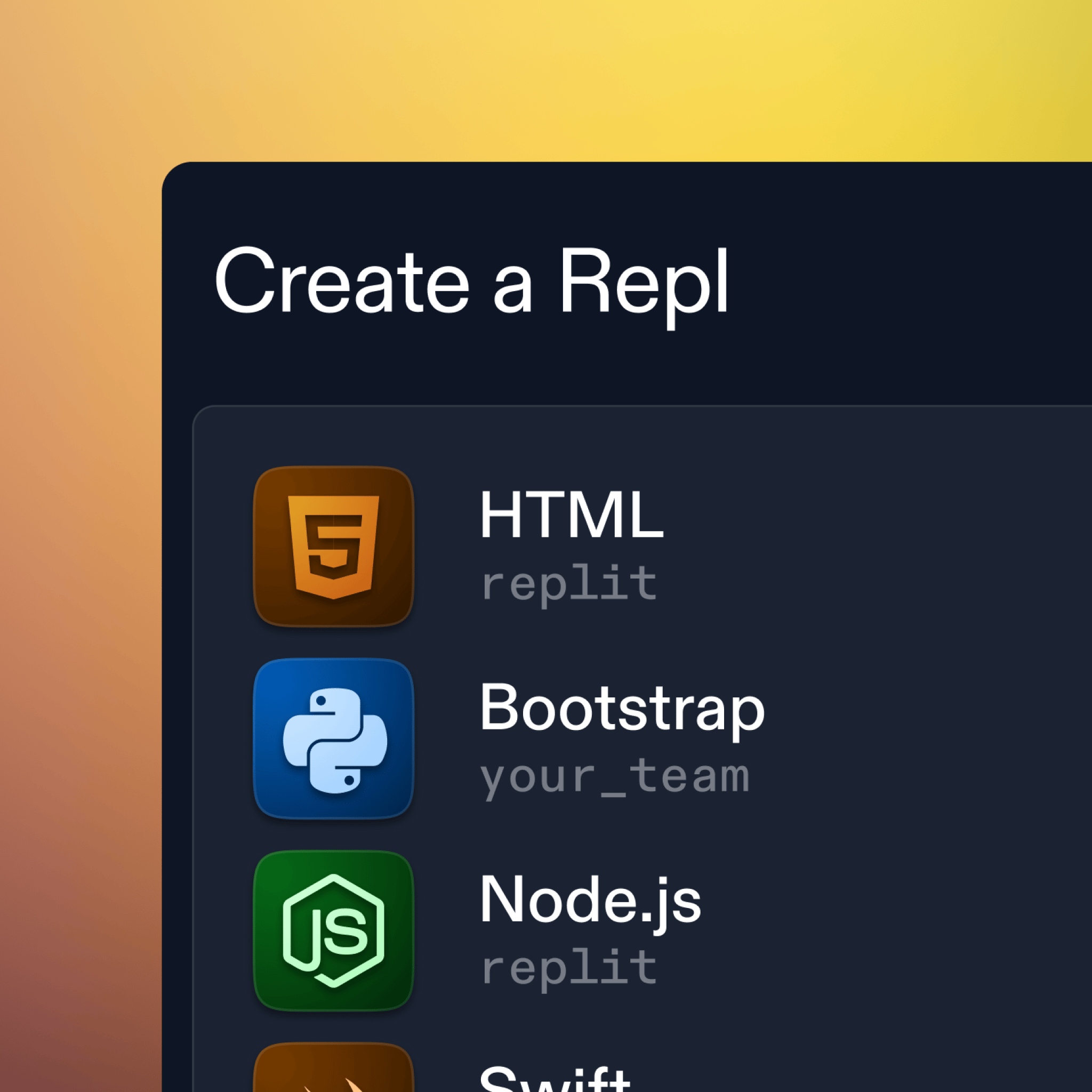
Works on any machine
Fully reproducible environments with link sharing and zero setup, simplifying workflow and reducing errors by eliminating the need to switch between tabs and manage multiple environments.

Build and ship anywhere
Code from anywhere, on any device with Replit’s desktop and mobile apps. With the Replit mobile app, you can monitor deployments, manage repos, and code on the go.
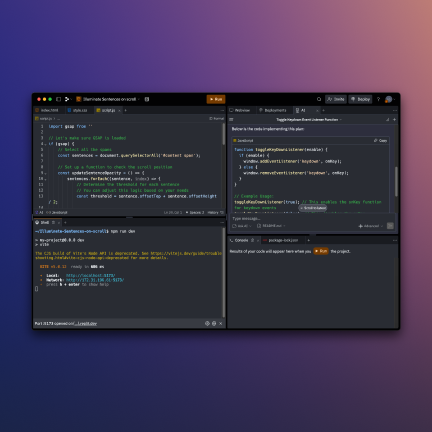
Fully customizable
Make Replit your own. You can customize key bindings, configure tabs and panes to your liking, leverage extensions support, and scale your workspace resources to handle projects of all sizes.
Plus, all the features we know you need...
Two Factor Authentication
Databases
Object Storage
Github Import
Built-in Secrets Manager
Universal Package Manager
