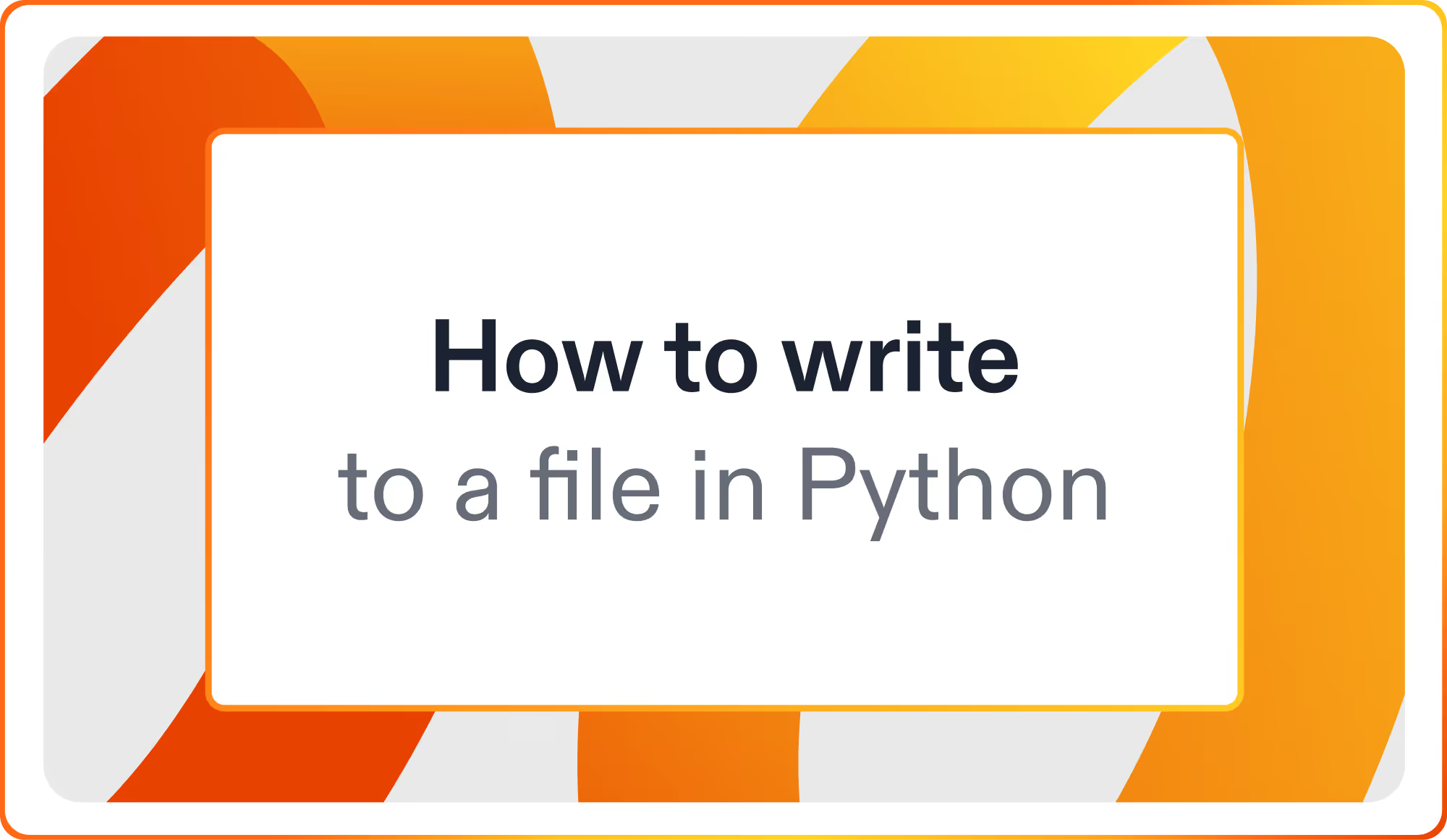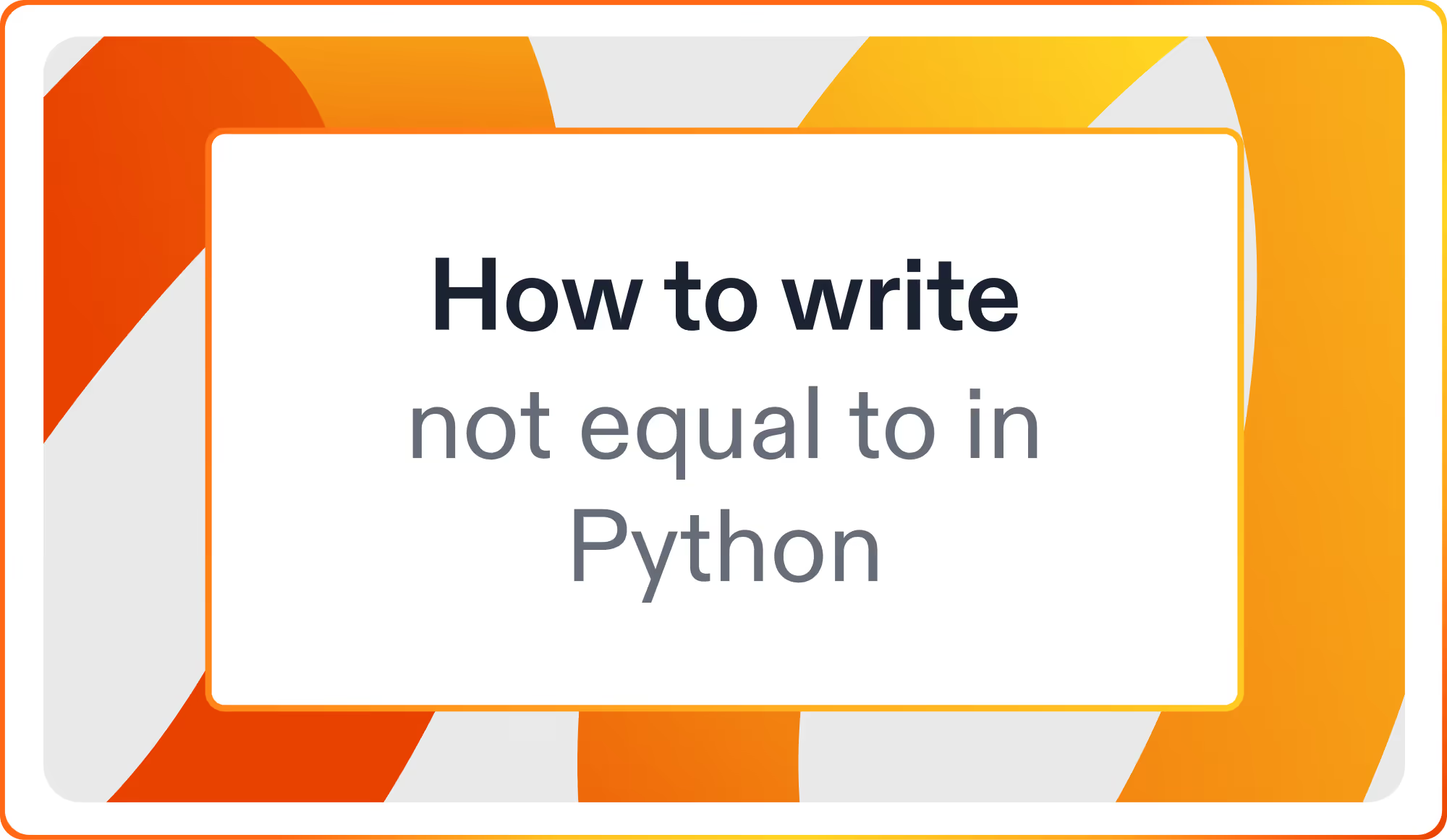Best Cursor Alternatives & Competitors in 2026
The AI code editor market has exploded in 2026, with developers searching for Cursor alternatives that fit their workflow. While Cursor has gained traction as an AI-powered code editor, its pricing changes have prompted developers to explore other AI coding assistants. Whether you need an open-source alternative, better pricing, or different AI features for your development environment, this guide covers the top Cursor alternatives available today.
.avif)
Understanding the Cursor AI Landscape
Cursor is a VS Code fork that integrates AI models directly into your development workflow, offering intelligent autocomplete, chat-based assistance, and multi-file refactoring. The platform offers several pricing tiers: a free plan with 50 requests per month, Pro at $20/month with a $20 usage credit pool, and Ultra at $200/month. However, a shift from request-based to usage-based billing in June 2026 caused backlash, making alternative AI code editors more attractive.
Top Cursor Alternatives for 2026
GitHub Copilot: The Multi-IDE Alternative
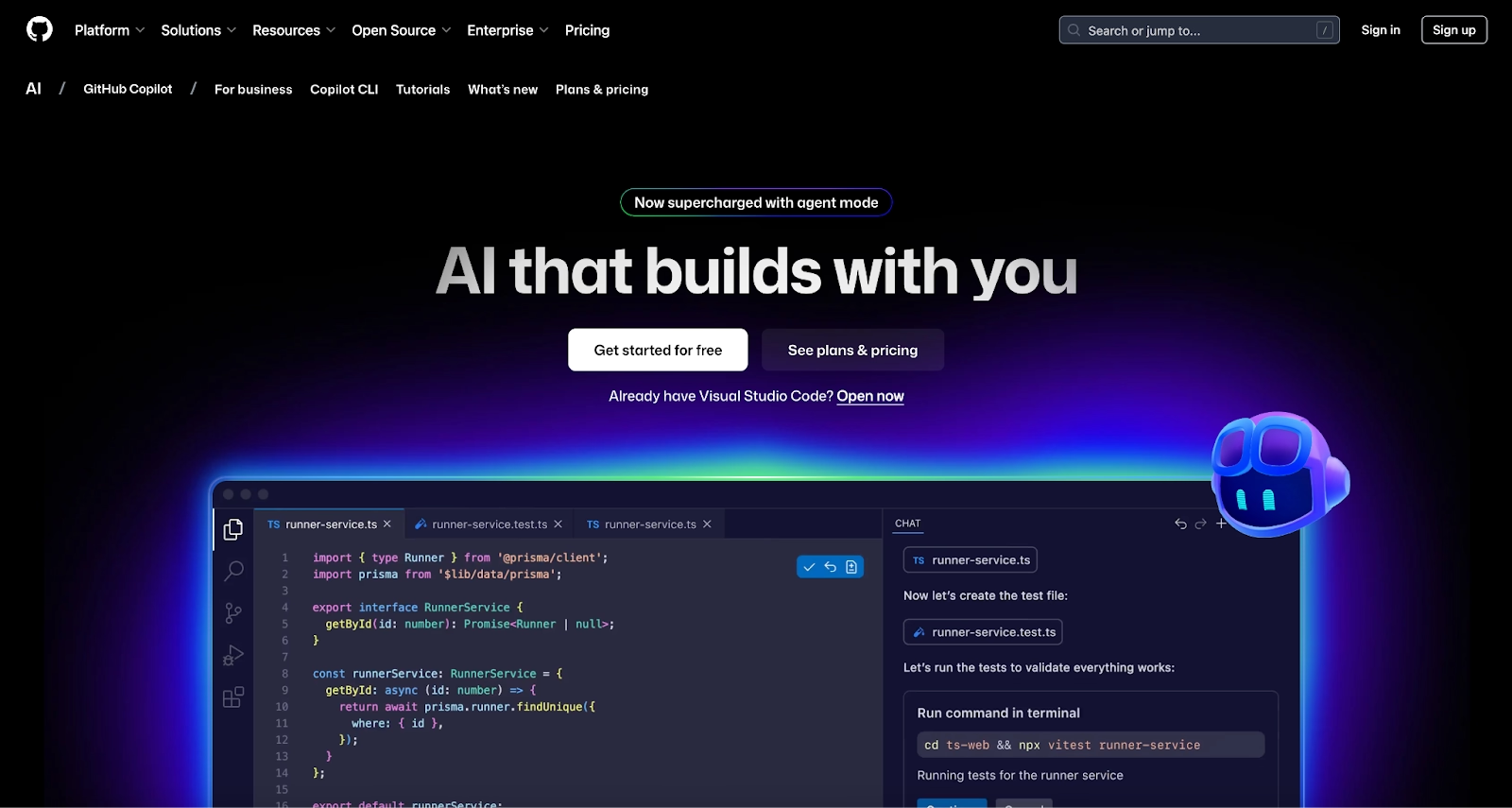
Pricing: Free tier available, $10/month for Pro, $19/user/month for Business
GitHub Copilot stands as one of the most established AI coding assistants, offering seamless integration across multiple IDEs including VS Code, JetBrains, Neovim, and Visual Studio. The platform provides real-time code completion with context-aware suggestions, chat-based assistance, and multi-model support including Claude 3.5 Sonnet and GPT-4o.
At half the price of Cursor Pro, Copilot offers extensive IDE support and tight integration with GitHub repositories for code review and pull requests. The AI agent mode enables autonomous coding tasks across your entire codebase.
Best for: Developers who work with multiple IDEs, teams managing repositories on GitHub, and those seeking predictable pricing.
Replit: The Cloud-Based Platform
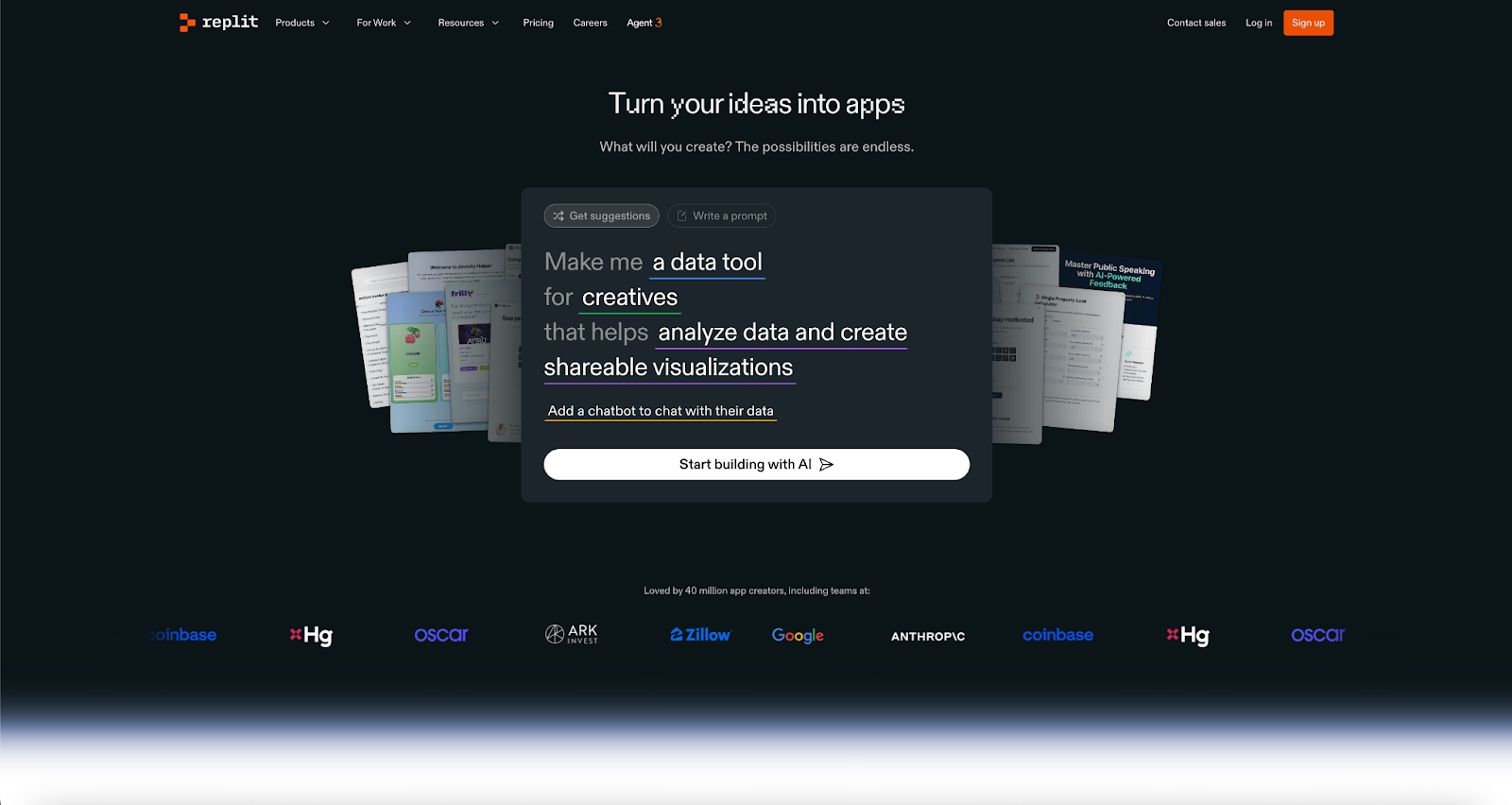
Pricing: Free Starter tier, $25/month for Core
Replit offers a unique cloud-based alternative with integrated AI features. Unlike desktop IDEs, Replit provides an all-in-one development environment with hosting included.
Full Replit Agent access enables autonomous coding from natural language prompts, while built-in deployment makes it ideal for rapid prototyping. The Core plan includes $25 monthly usage credits with effort-based pricing. The platform excels at collaborative coding and supports multiple programming languages with context-aware code generation.
Best for: Quick prototyping, startups, educational purposes, and cloud-based workflows.
Windsurf (Codeium): The Beginner-Friendly Option
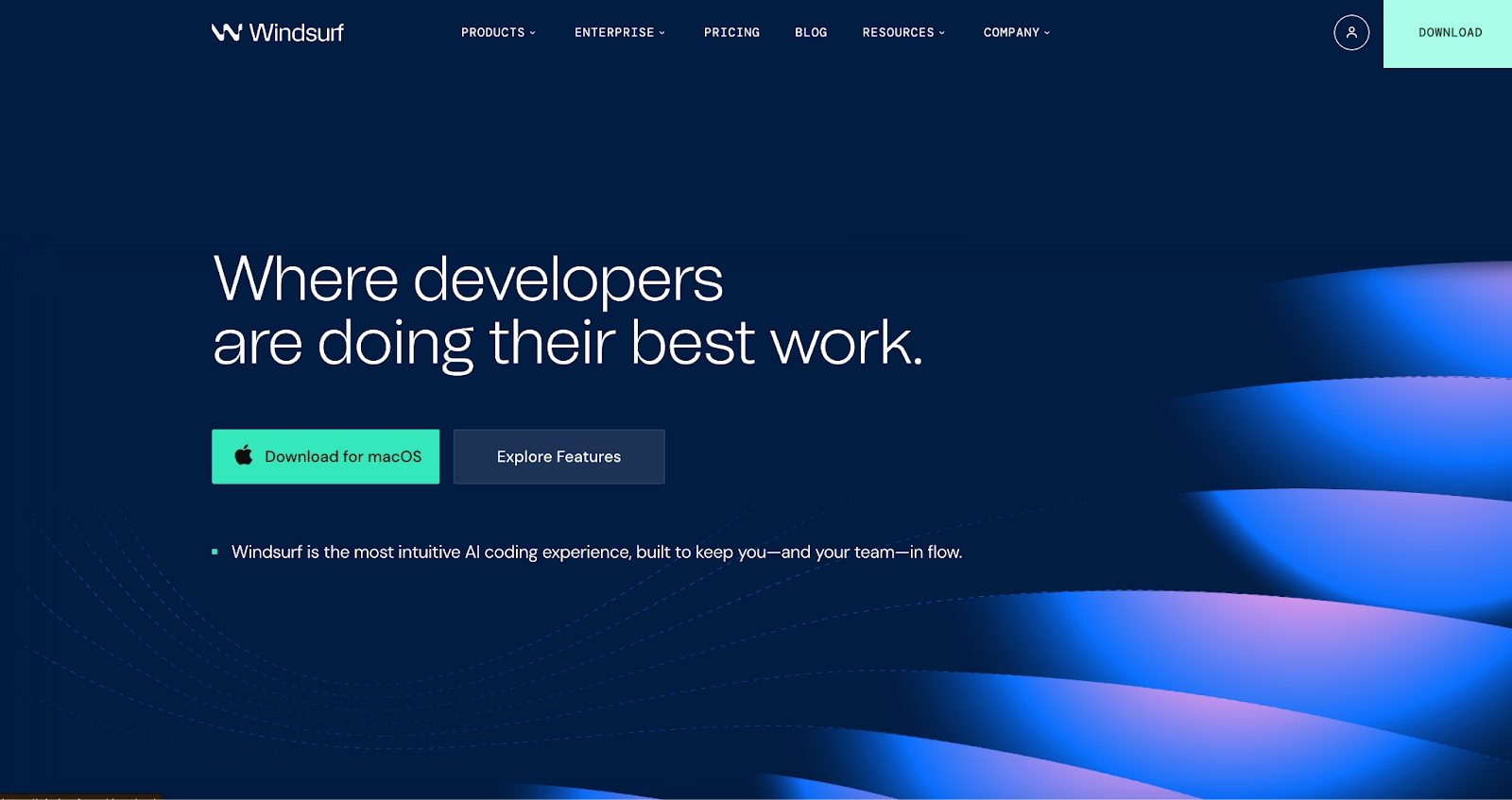
Pricing: Free with limitations, $15/month for Pro
Windsurf (formerly Codeium) represents a strong alternative with its emphasis on simplicity. This AI code editor features AI agents for autonomous task completion, intelligent code suggestions with SuperComplete, and a cleaner interface compared to Cursor AI.
More affordable at $15/month, Windsurf excels at making AI-powered development accessible. The platform provides context-aware autocomplete, supports multiple programming languages, and streamlines your coding experience with real-time suggestions.
Best for: Developers seeking simplicity, beginners to AI tools, and budget-conscious teams.
Zed: The Open-Source Alternative
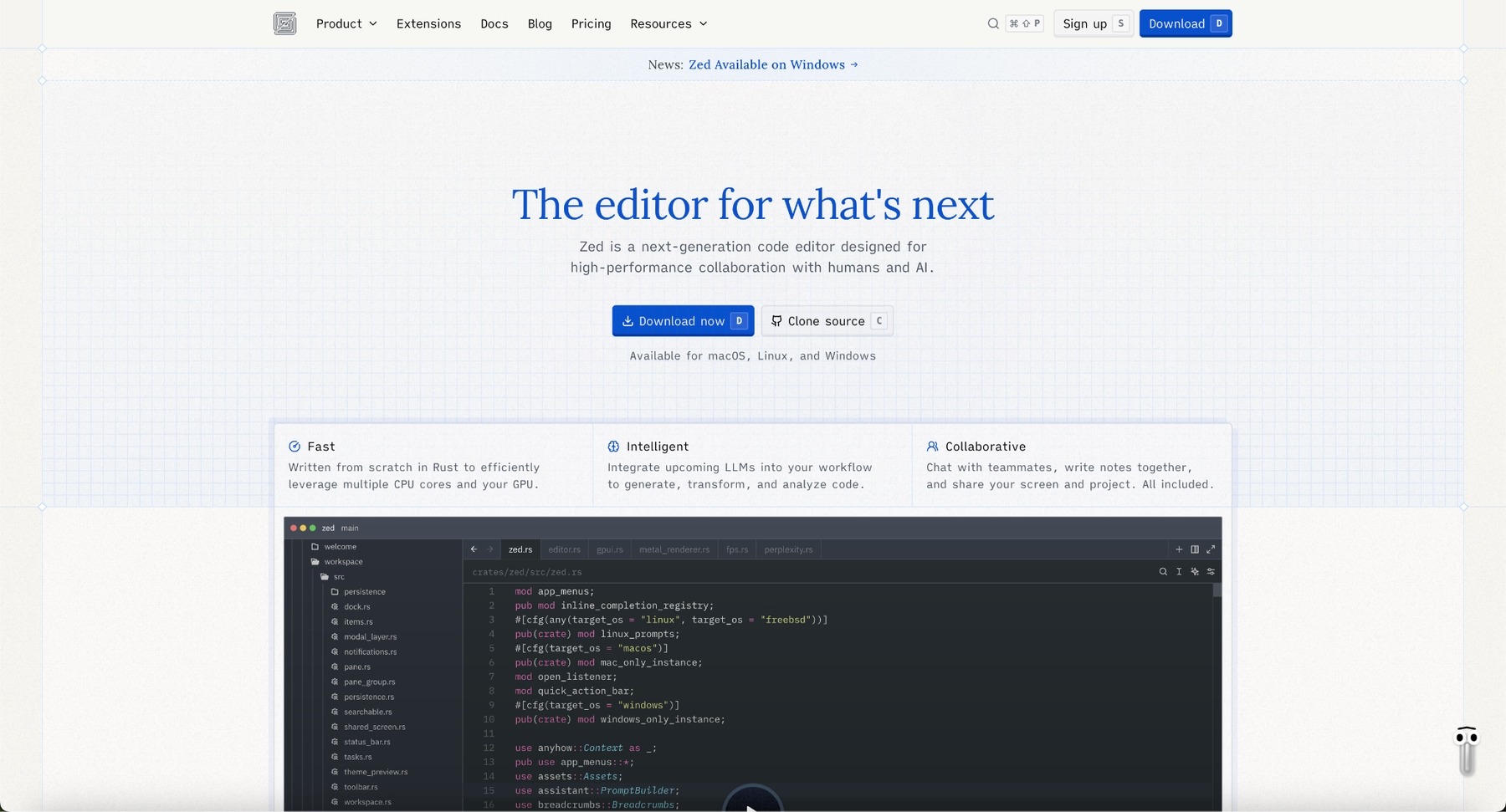
Pricing: Free forever, Pro at $10/month
Zed stands out as a powerful open-source alternative built in Rust for exceptional performance. This AI code editor leverages GPU acceleration to deliver lightning-fast editing with native multiplayer collaboration across your development environment.
The platform offers open-source transparency, token-based pricing, and support for major LLM providers. At $10/month for Pro, Zed includes $5 of token credits monthly. Privacy-focused developers appreciate that there's no data harvesting, and bring-your-own API key support gives full control over AI models.
The main limitation is that Zed isn't available on Windows yet and has a smaller plugin ecosystem.
Best for: Privacy-conscious developers, teams wanting open-source projects, and Mac/Linux users.
Cline: The Flexible VS Code Extension
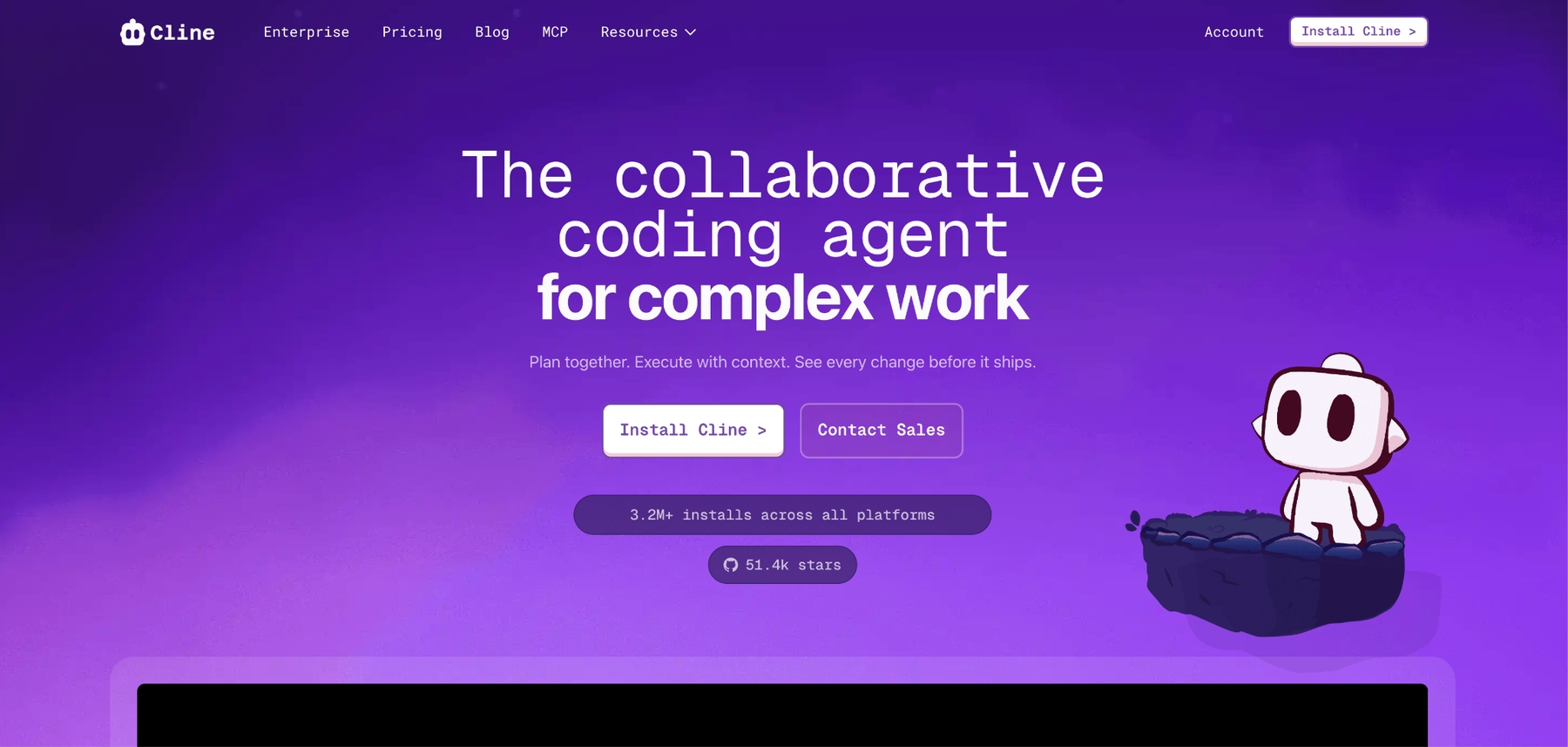
Pricing: Free extension, pay only for AI model usage
Cline is a VS Code extension that gives complete control over your AI providers and costs. This open-source solution offers transparency and flexibility for developers who want to choose their preferred LLM providers.
The free extension supports bring-your-own API keys for OpenAI, Anthropic (Claude), Google, OpenRouter, and local models. Plan Mode allows reviewing AI-generated code before execution. With zero subscription cost and ultimate flexibility over AI models, Cline works within the familiar VS Code ecosystem. However, heavy API usage can cost $20-100+ monthly.
Best for: Developers who want maximum control over AI tools and those preferring pay-per-use pricing.
Tabnine: The Enterprise Solution

Pricing: Free basic plan, $12/month for Pro, $39/month for Enterprise
Tabnine positions itself as a privacy-focused alternative with strong enterprise features. This AI coding assistant offers unique deployment options including self-hosted installations for security-conscious organizations.
Key features include on-premises deployment, SOC 2 Type 2 compliance, support for 30+ programming languages, and private AI model training on your codebase. The platform integrates with VS Code, JetBrains, and other IDEs with offline code completion capabilities.
Multiple deployment options and strong privacy controls make Tabnine attractive for regulated industries managing sensitive codebases.
Best for: Enterprise teams with security requirements and organizations needing self-hosted solutions.
Amazon Q Developer: The AWS-Focused Tool
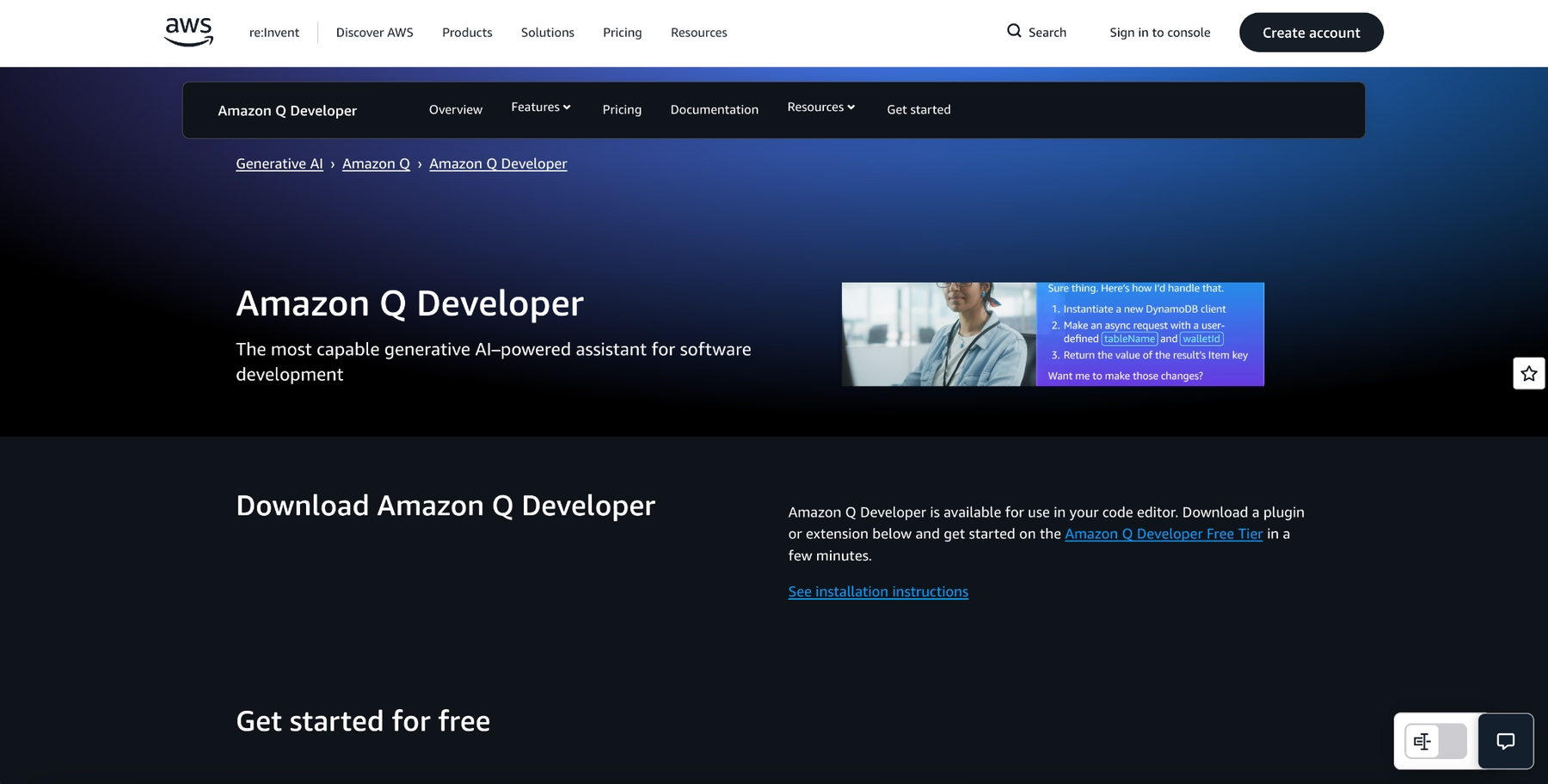
Pricing: Free tier, $19/user/month for Pro
Amazon Q Developer serves as a specialized alternative for teams heavily invested in AWS infrastructure. The platform provides AWS-specific code generation, security vulnerability scanning, and automated refactoring for backend services.
Deep AWS service integration and competitive pricing make it compelling for teams building cloud-based applications. The AI features include code transformation for Java and .NET upgrades with context-aware suggestions.
Best for: AWS-focused development teams and enterprises building backend infrastructure on AWS.
JetBrains AI Assistant: IDE-Native Integration
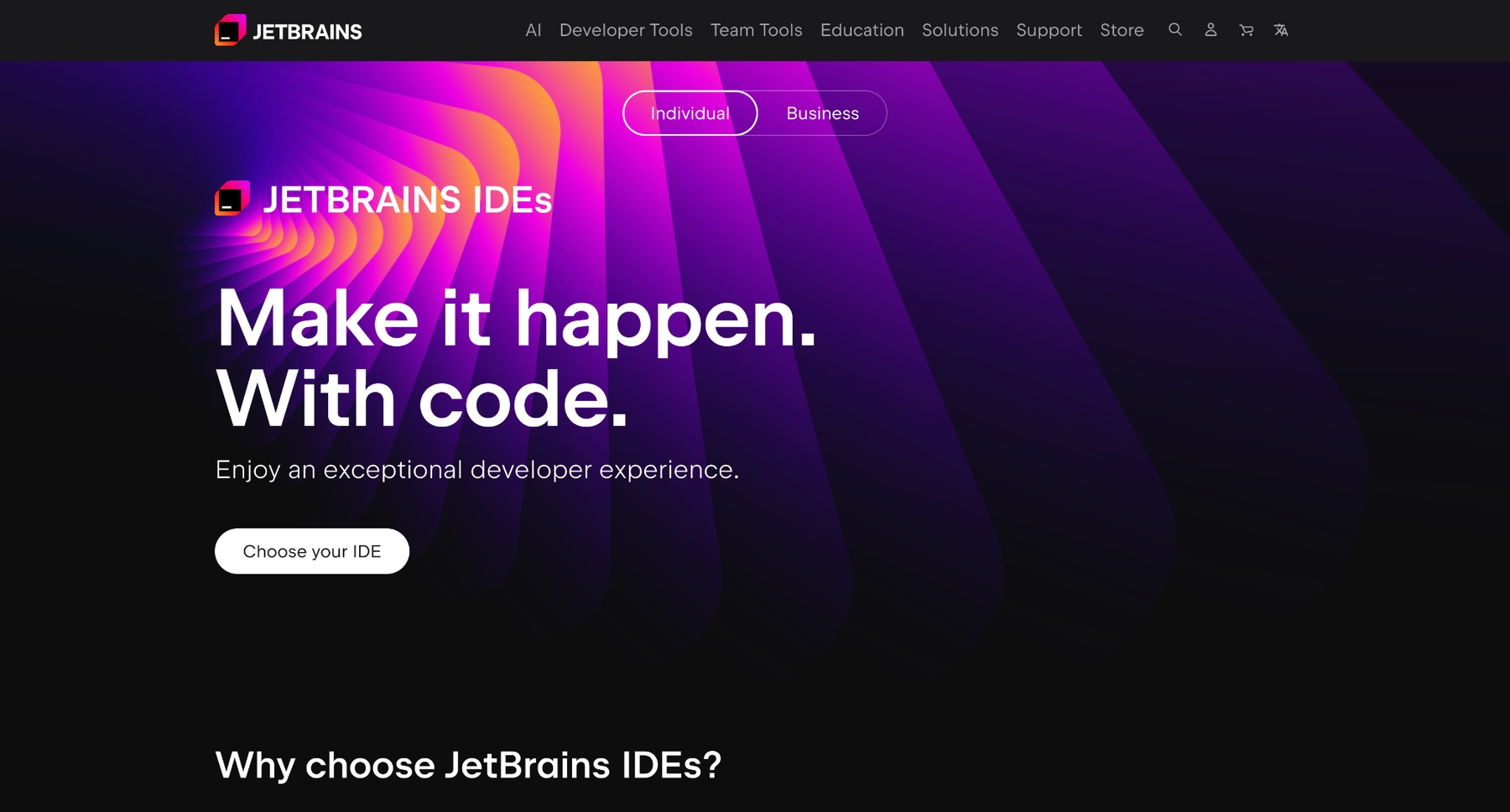
Pricing: AI Pro at $10/month, AI Ultimate at $30/month
For developers using JetBrains IDEs like IntelliJ IDEA, PyCharm, or WebStorm, JetBrains AI Assistant offers native integration with your existing development workflow.
The platform provides multi-file refactoring from AI Chat, context-aware code completion, and support for multiple AI models including GPT and Claude. Local model support enables offline workflows, and the AI features integrate deeply with JetBrains' powerful debugging and code review tools.
Best for: JetBrains IDE users and teams standardized on JetBrains development environments.
Open-Source Alternatives: Continue.dev and Aider
Continue.dev emphasizes flexibility as an open-source alternative that works as an extension for both VS Code and JetBrains. Completely free and open-source, it supports custom AI agent development and any LLM provider with no vendor lock-in. The platform enables teams to build custom automation workflows and integrate their preferred AI models.
Aider takes a different approach as a terminal-based AI coding assistant. This open-source tool appeals to developers who prefer CLI-based coding tools and want deep Git integration. Completely free, Aider is IDE-agnostic and provides context-aware code generation across your entire codebase with automatic commits.
Best for: Continue.dev suits teams wanting flexibility and custom workflows. Aider is ideal for terminal enthusiasts and Git-first development.
Choosing the Right Alternative
For budget-conscious developers, Cline, Continue.dev, and Aider offer free open-source solutions where you pay only for API usage. Zed and GitHub Copilot provide the most affordable subscriptions at $10/month with powerful AI features.
Enterprise teams should consider Tabnine's self-hosted deployment, JetBrains AI Enterprise, or GitHub Copilot Enterprise for required security when managing sensitive codebases. AWS-focused teams will benefit from Amazon Q Developer's deep cloud integration and backend optimization.
Open-source advocates have strong options in Zed, Aider, Cline, and Continue.dev, which offer transparent alternatives without vendor lock-in. For multi-IDE workflows, GitHub Copilot's support for VS Code, JetBrains, and Visual Studio makes it ideal for teams using different development environments.
Developers prioritizing simplicity should explore Windsurf's clean interface or Replit's cloud-based approach with natural language prompts.
The Future of AI Code Editors
The AI code editor market continues to evolve rapidly, with powerful AI models like GPT and Claude enabling more sophisticated code generation and refactoring. Competition intensifies as the broader AI Code Tools Market is projected to reach $37.34 billion by 2032.
Recent studies show that while experienced developers sometimes take longer with AI tools, junior developers see 27-39% productivity gains, making AI coding assistants particularly valuable for onboarding and learning new programming languages.
As LLM technology matures, expect more specialized alternatives targeting specific workflows, with the open-source ecosystem expanding as developers seek transparency and control over their AI tools and development environments.
Conclusion
Cursor remains a solid AI code editor, but the growing ecosystem offers alternatives for every need. Your best choice depends on your workflow, budget, and development environment. If possible, start with free tiers to test AI-powered code completion without commitment, then compare pricing pages to find your ideal fit.
Create & deploy websites, automations, internal tools, data pipelines and more in any programming language without setup, downloads or extra tools. All in a single cloud workspace with AI built in.
Create & deploy websites, automations, internal tools, data pipelines and more in any programming language without setup, downloads or extra tools. All in a single cloud workspace with AI built in.