Best Windsurf Alternatives: AI Code Assistants for Devs in 2026
Windsurf has made waves with its Cascade agentic AI and competitive $15/month pricing, but it's not the only game in town. Whether you need better cloud infrastructure, more affordable pricing or different AI capabilities, these Windsurf alternatives cover everything from free open-source tools to enterprise platforms.
.avif)
Understanding Windsurf
Windsurf is Codeium's standalone AI-native IDE featuring Cascade, an agentic system that handles multi-file edits autonomously. It offers code completion, live previews and Netlify deployment integration. Pricing starts free with a $15/month Pro tier supporting GPT-4, Claude 3.5 Sonnet and Gemini.
While Windsurf excels as a desktop IDE with strong AI features, developers report occasional Cascade instability and limited deployment quotas on free tiers.
Top Windsurf Alternatives Compared
1. Replit - Full-Stack Cloud Platform with Agent 3
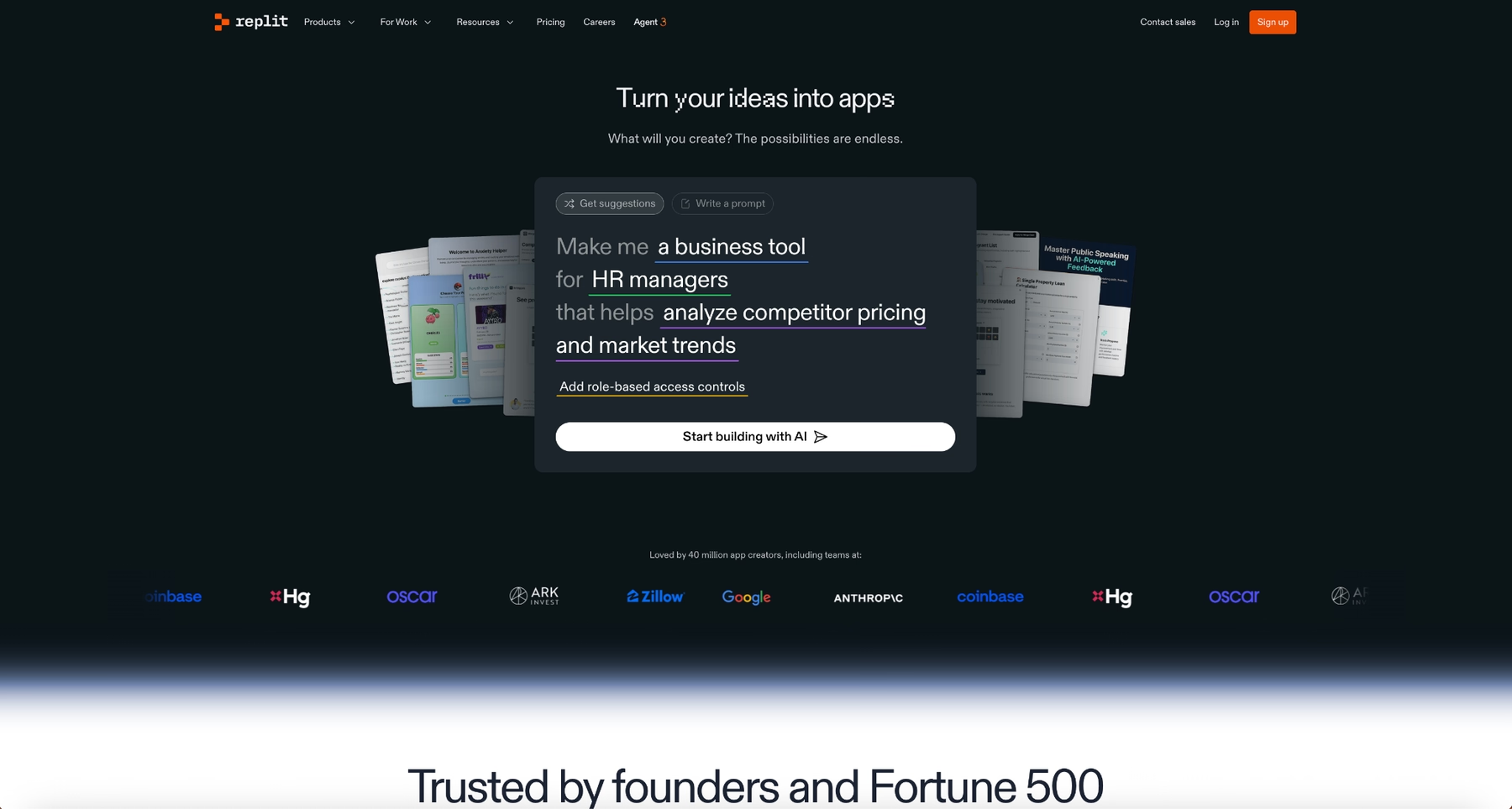
Replit delivers an end-to-end cloud development environment with Agent 3, which can work autonomously for 200 minutes with built-in browser testing and self-fixing capabilities.
Key Features:
- Agent 3 with 200-minute autonomous runtime and browser testing
- Zero-setup cloud environment with PostgreSQL databases
- Real-time multiplayer collaboration
- One-click deployment and hosting
- Mobile app for coding anywhere
- Support for 50+ programming languages
Pricing: Free Starter plan. Core plan at $20/month includes $25 in credits. Teams start at $35/user/month.
Best For: Teams needing rapid prototyping to production, distributed collaboration, non-technical builders creating internal tools or anyone wanting to consolidate coding, hosting and databases in one platform.
Strengths: Agent 3's browser testing and autonomous operation exceed typical coding assistants. Cloud infrastructure eliminates local setup. Real-time collaboration enables instant pair programming. Proven enterprise adoption with SOC 2 Type II certification.
Limitations: Cloud-only requires internet connectivity, usage-based AI pricing can increase costs and less control than local development environments.
2. Cursor - Advanced AI IDE for Complex Codebases
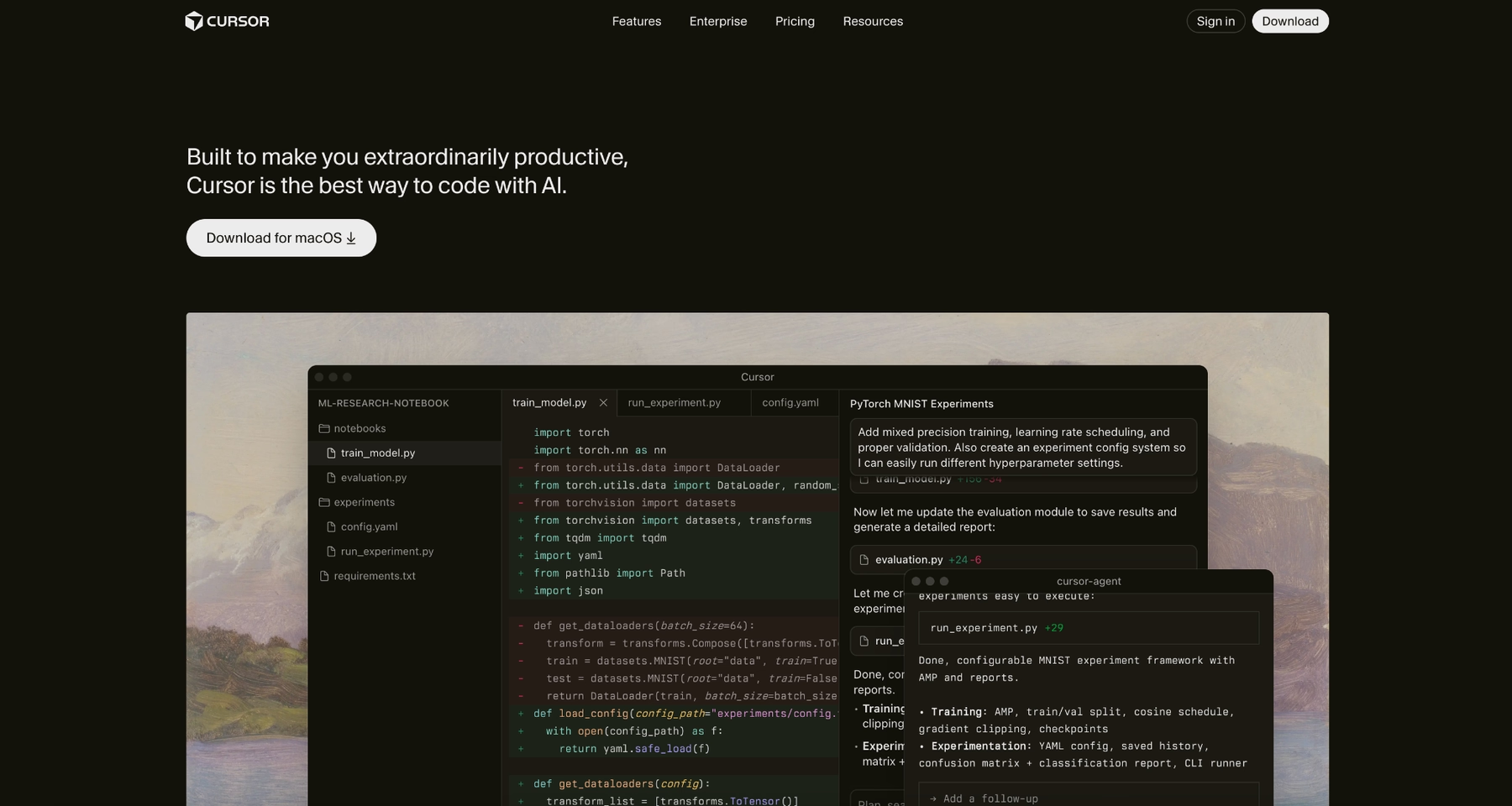
Cursor builds on VS Code with powerful Agent mode for autonomous multi-step tasks and access to frontier AI models.
Key Features:
- Agent mode with granular control
- Claude Opus 4 and latest model access
- Manual context file selection
- Complete VS Code compatibility
- Transparent inline diff views
Pricing: Free Hobby plan with 200 completions. Pro at $20/month includes unlimited completions and 500 fast requests. Business starts at $40/user/month.
Best For: Experienced developers managing large codebases who need cutting-edge models and extensive customization options.
Strengths: Superior model selection, excellent VS Code integration, strong community and clear code change visibility.
Limitations: Higher cost than Windsurf, complex UI and recent usage-based pricing changes add billing unpredictability.
3. GitHub Copilot - Ecosystem Leader
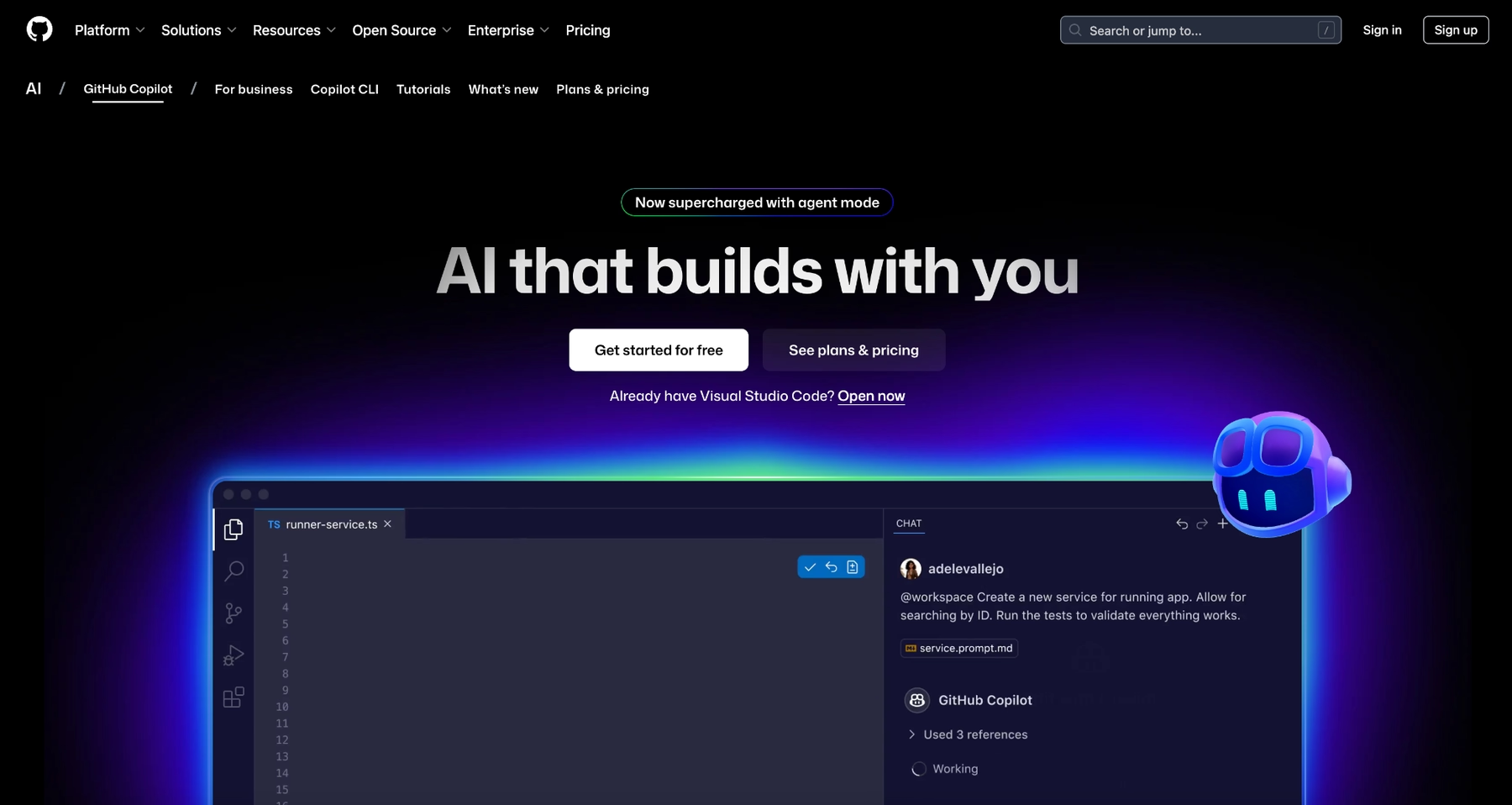
GitHub Copilot offers the widest IDE support with deep GitHub integration and 14 programming languages.
Key Features:
- Real-time code completion
- Copilot Chat for debugging
- PR summaries and code review
- Terminal command generation
- Multi-model support (GPT-4o, Claude 3.5 Sonnet, Gemini 2.0 Flash)
Pricing: Free tier with 2,000 completions monthly. Pro at $10/month with unlimited usage. Business at $19/user/month, Enterprise at $39/user/month.
Best For: Teams invested in GitHub workflows or developers wanting broad IDE support at the lowest premium price point.
Strengths: Exceptional multi-IDE support, tight GitHub integration, competitive pricing and extensive documentation.
Limitations: Limited chat on lower tiers, less autonomous than Agent-based tools and recent premium request pricing changes.
4. Cline - Open Source with Full Transparency
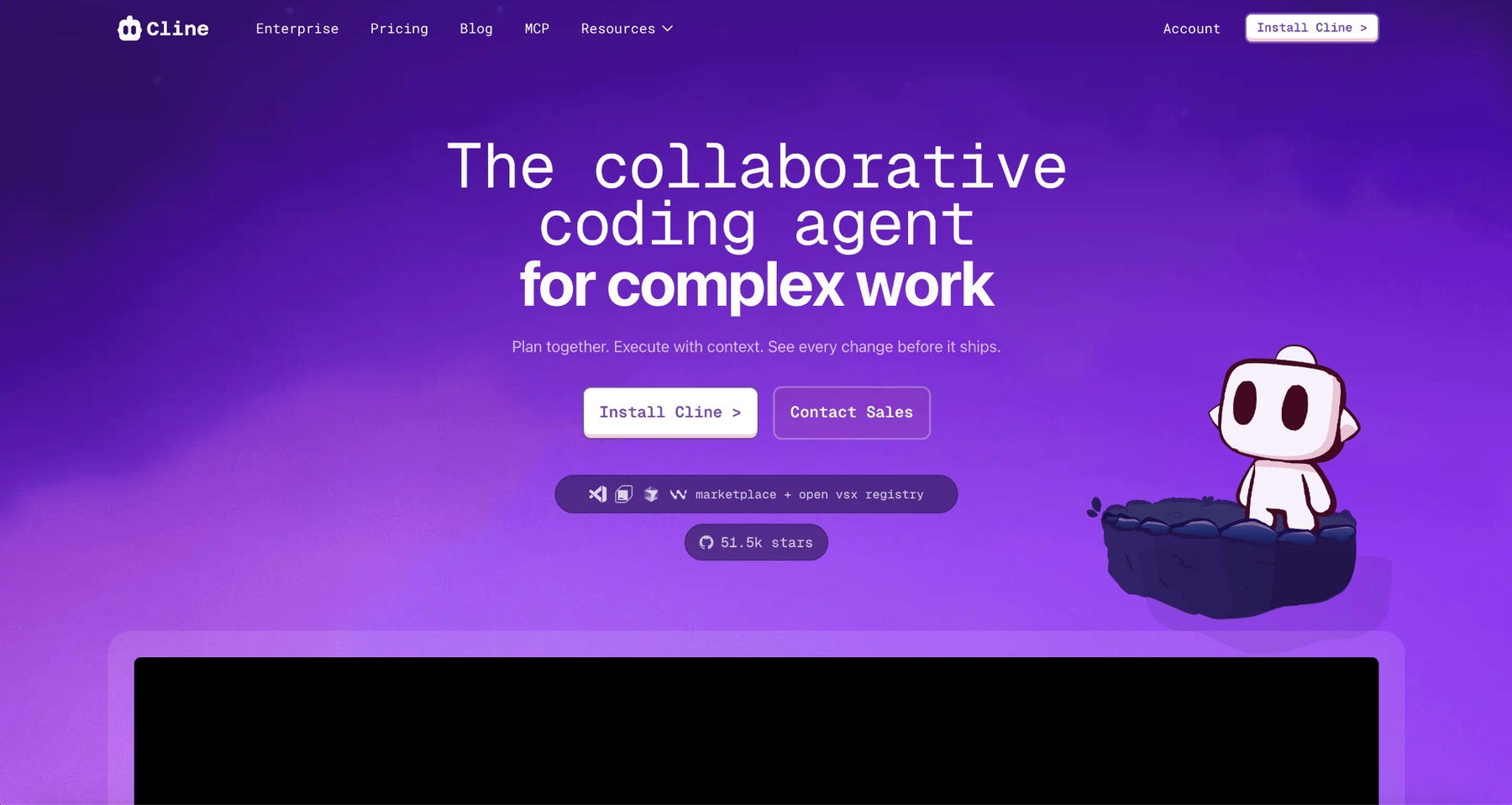
Cline is a VS Code extension with 29,400+ GitHub stars offering agentic capabilities without subscription costs.
Key Features:
- Autonomous multi-file editing
- Model Context Protocol (MCP) support
- Bring your own API keys
- Custom .clinerules files
- Complete code visibility
Pricing: Free and open source. Only pay API costs (typically $0.04 per Claude 3.5 Sonnet request).
Best For: Cost-conscious developers, teams needing code audibility or organizations requiring data sovereignty.
Strengths: Zero subscription fees, full transparency, unlimited model choice and rapid community updates.
Limitations: Requires API management, no hosted support and VS Code-only.
5. Aider - Terminal-Based Git Expert
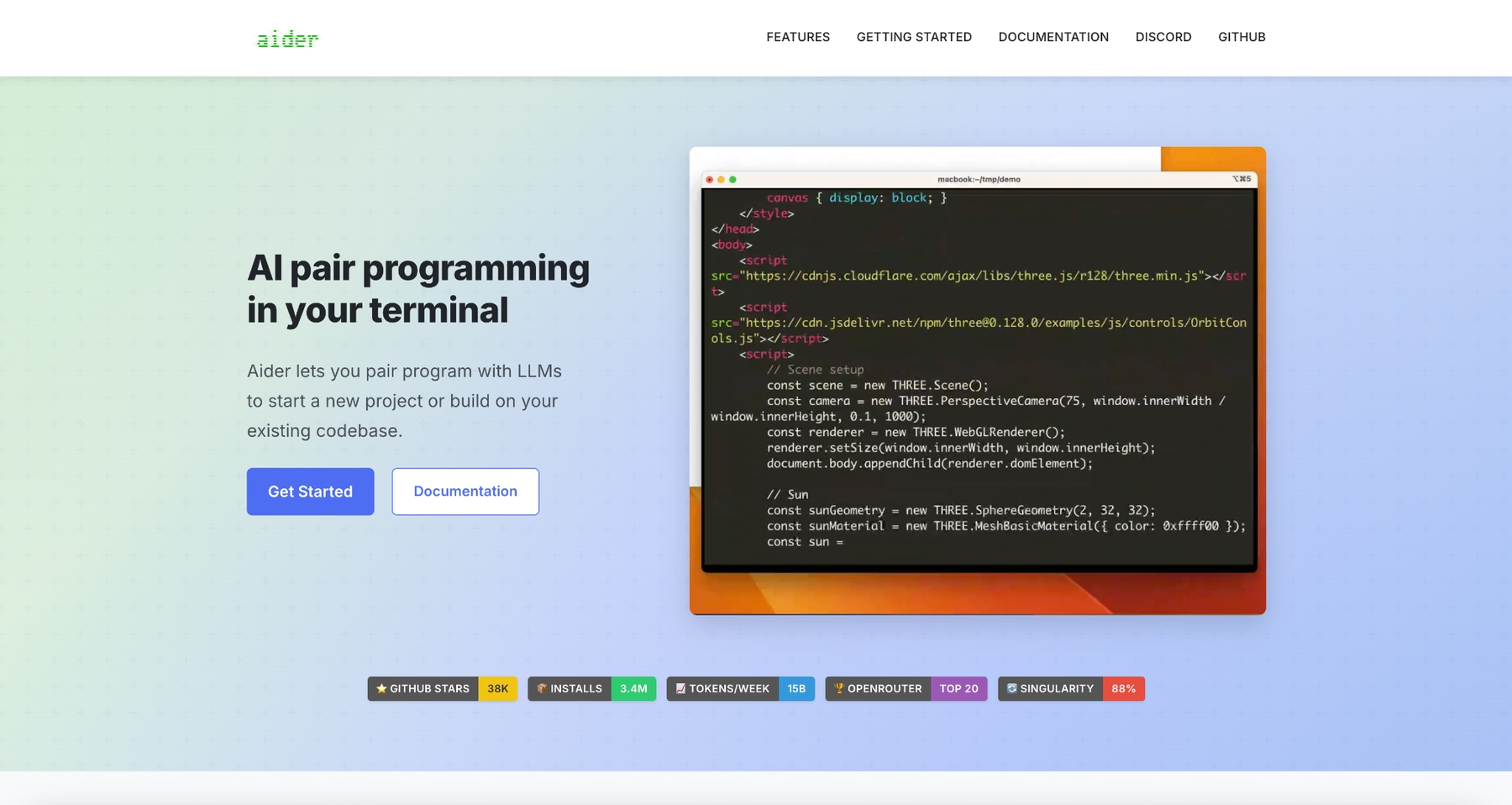
Aider operates from your command line with exceptional Git integration and automatic commit messages.
Key Features:
- Deep codebase mapping
- Automatic Git commits
- Voice input support
- Multiple LLM provider support
- Post-change linting and testing
Pricing: Free and open source. API costs only (DeepSeek models at ~$1.27 per million tokens).
Best For: Developers preferring terminal workflows, teams prioritizing Git integration or refactoring-heavy projects.
Strengths: Outstanding Git automation, works with any IDE, supports local models and excellent for refactoring.
Limitations: Terminal-only interface, experimental browser UI and steeper CLI learning curve.
6. Zed - Performance-First AI Editor
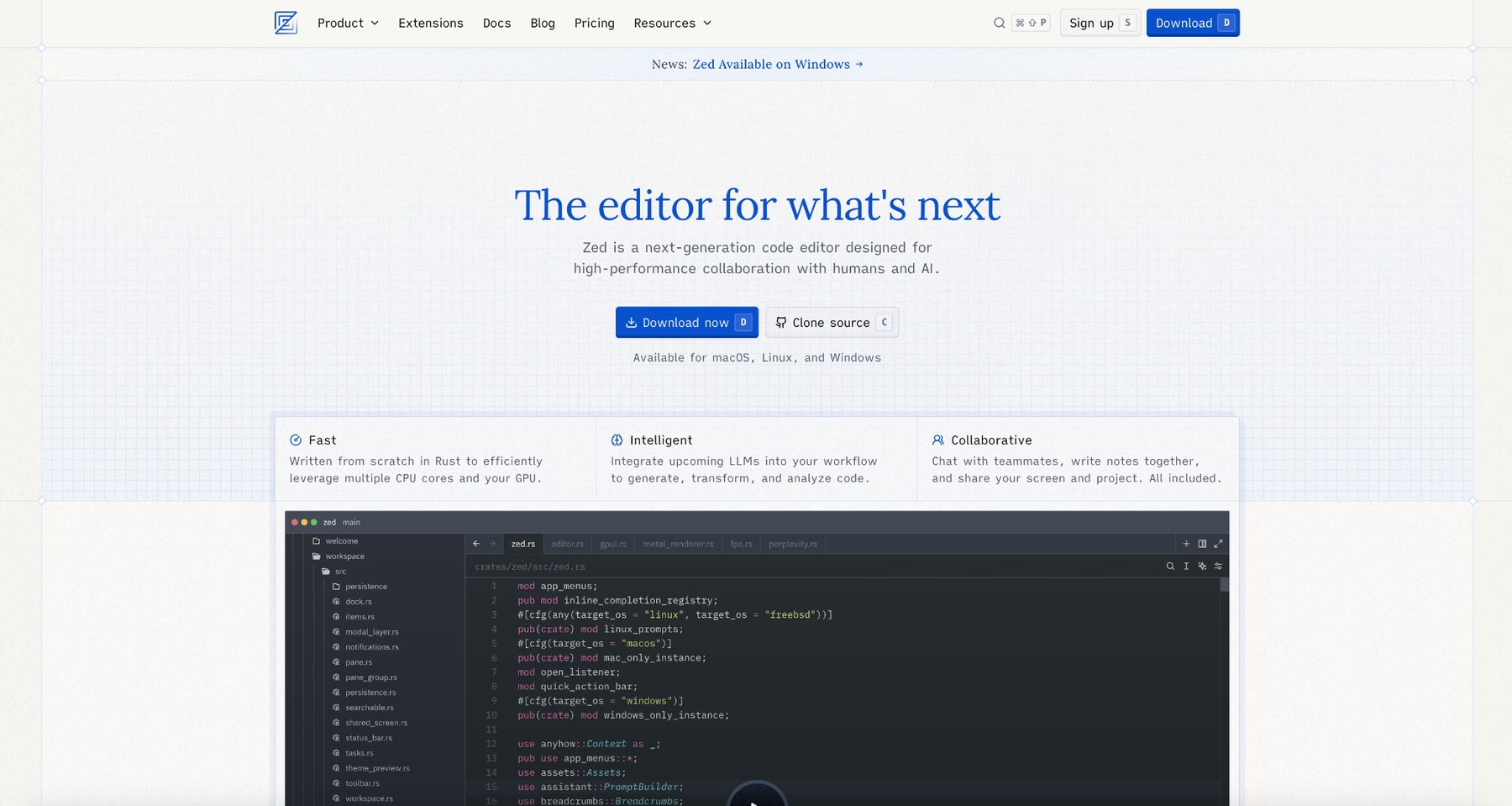
Zed is built in Rust with GPU acceleration, offering 120fps AI-assisted coding with native multiplayer collaboration.
Key Features:
- GPU-accelerated rendering
- Edit Prediction with Zeta model
- Native multiplayer support
- Claude, GPT and Ollama support
- Open-source architecture
Pricing: Free and open source. Optional hosted AI services with pay-as-you-go pricing.
Best For: Performance-focused developers, real-time collaboration teams or open-source advocates.
Strengths: Exceptional speed, native collaboration, auditable code and innovative Edit Prediction.
Limitations: Mac and Linux only (Windows early access), smaller extension ecosystem and newer platform.
7. Supermaven - Speed Champion
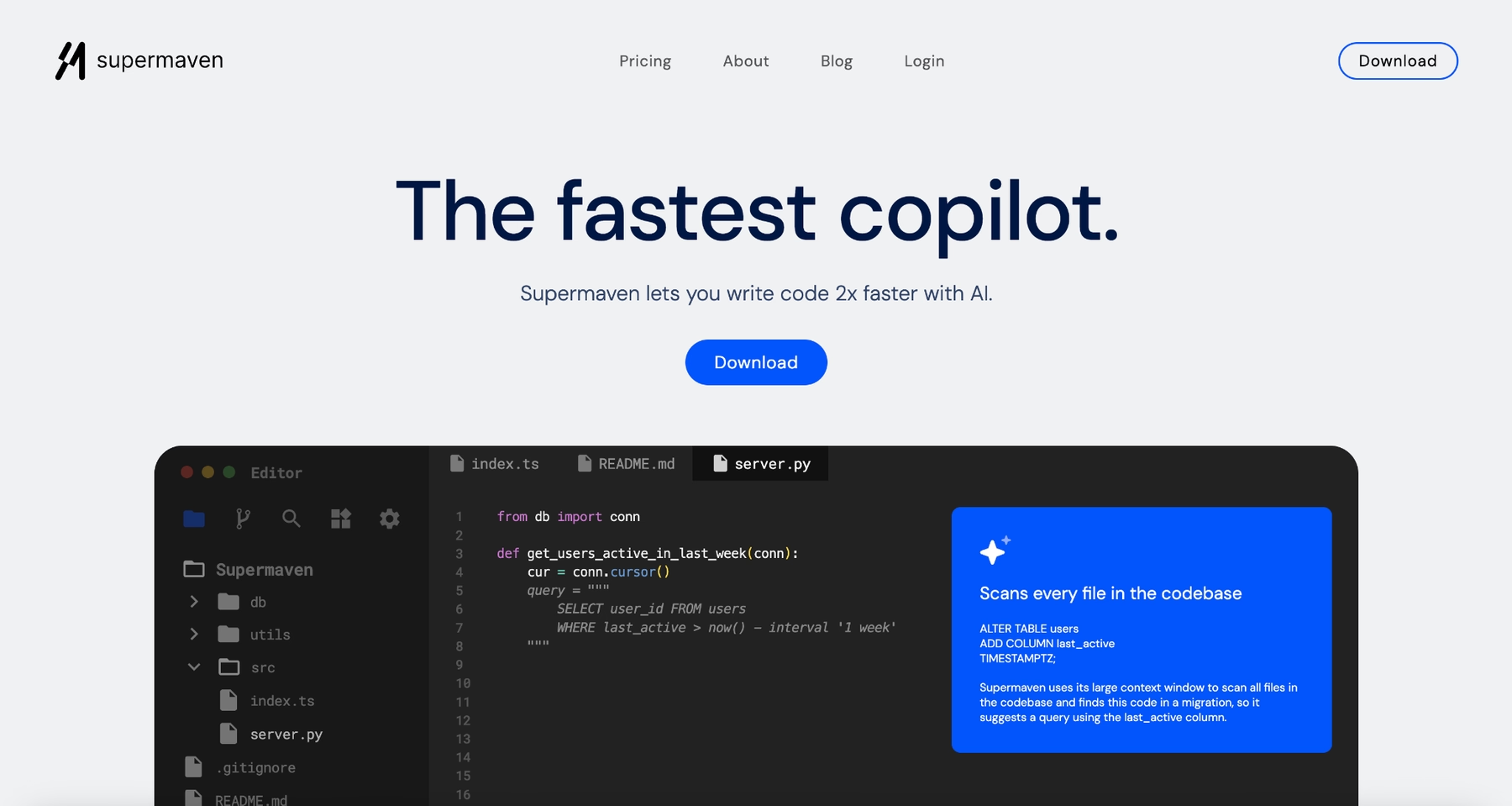
Supermaven delivers the fastest completions at 250ms with a 1 million token context window.
Key Features:
- Industry-leading 250ms completion speed
- 1 million token context window
- GPT-4o and Claude 3.5 Sonnet chat
- Project-wide understanding
- VS Code, JetBrains and Neovim support
Pricing: Free tier with fast suggestions. Pro at $10/month includes full context and unlimited retention.
Best For: Developers prioritizing autocomplete speed or working with massive codebases.
Strengths: Fastest completions available, huge context window, affordable and learns your patterns.
Limitations: Less comprehensive than full IDEs, limited autonomy and lighter chat features.
8. Continue - Flexible Open Source Assistant
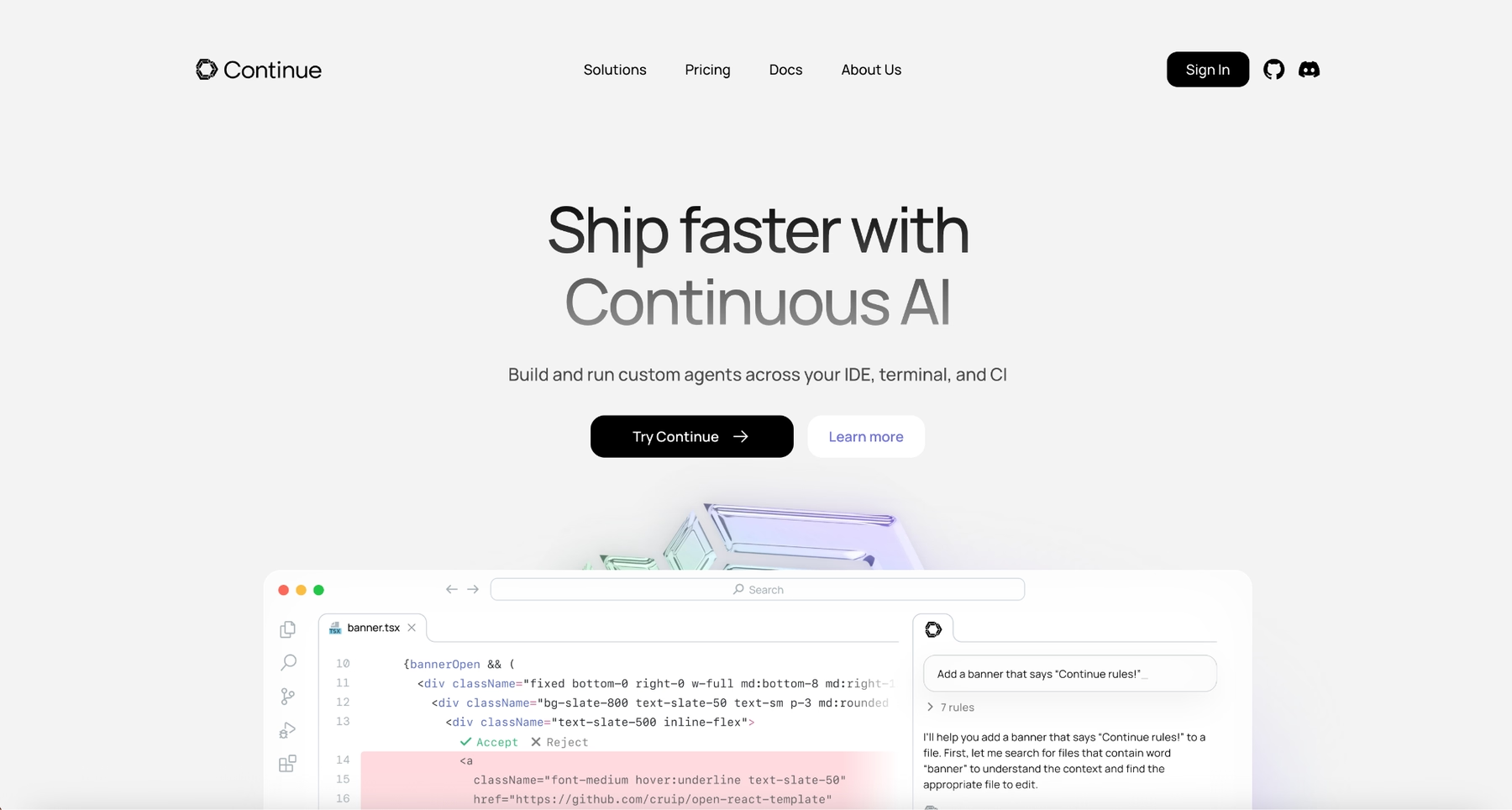
Continue offers maximum model flexibility as a VS Code and JetBrains extension with MCP support.
Key Features:
- Any AI model via API
- MCP customization
- Team configuration sharing
- Agent capabilities
- Secure credential management
Pricing: Free and open source. Pay only LLM provider costs.
Best For: Teams needing customizable workflows or organizations with specific model requirements.
Strengths: Maximum flexibility, open source, team sharing and strong community.
Limitations: Technical setup required, steeper learning curve and less polished UI.
9. Qodo - Code Quality Specialist
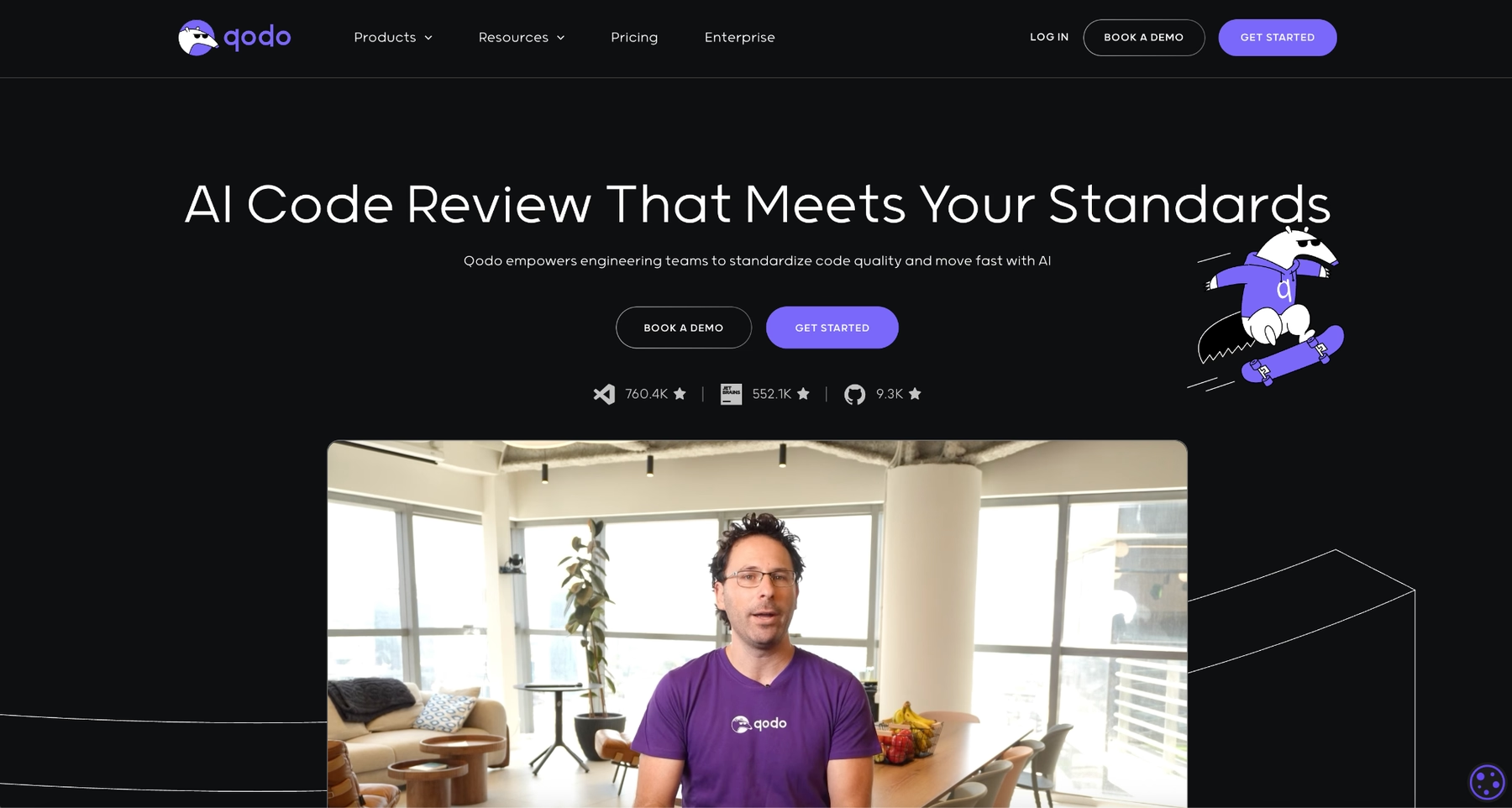
Qodo focuses on testing and review workflows with automated test generation.
Key Features:
- Automated test generation
- AI-powered PR reviews
- Multi-repo understanding
- VS Code, JetBrains and GitHub integration
Pricing: Free for individuals. Pro and team plans available.
Best For: Teams prioritizing quality, comprehensive PR automation or systematic test coverage improvement.
Strengths: Quality-focused, excellent PR reviews, thorough test generation and strong context understanding.
Limitations: More specialized, less code generation focus and evolving platform.
10. Bolt.new - Rapid Prototyping
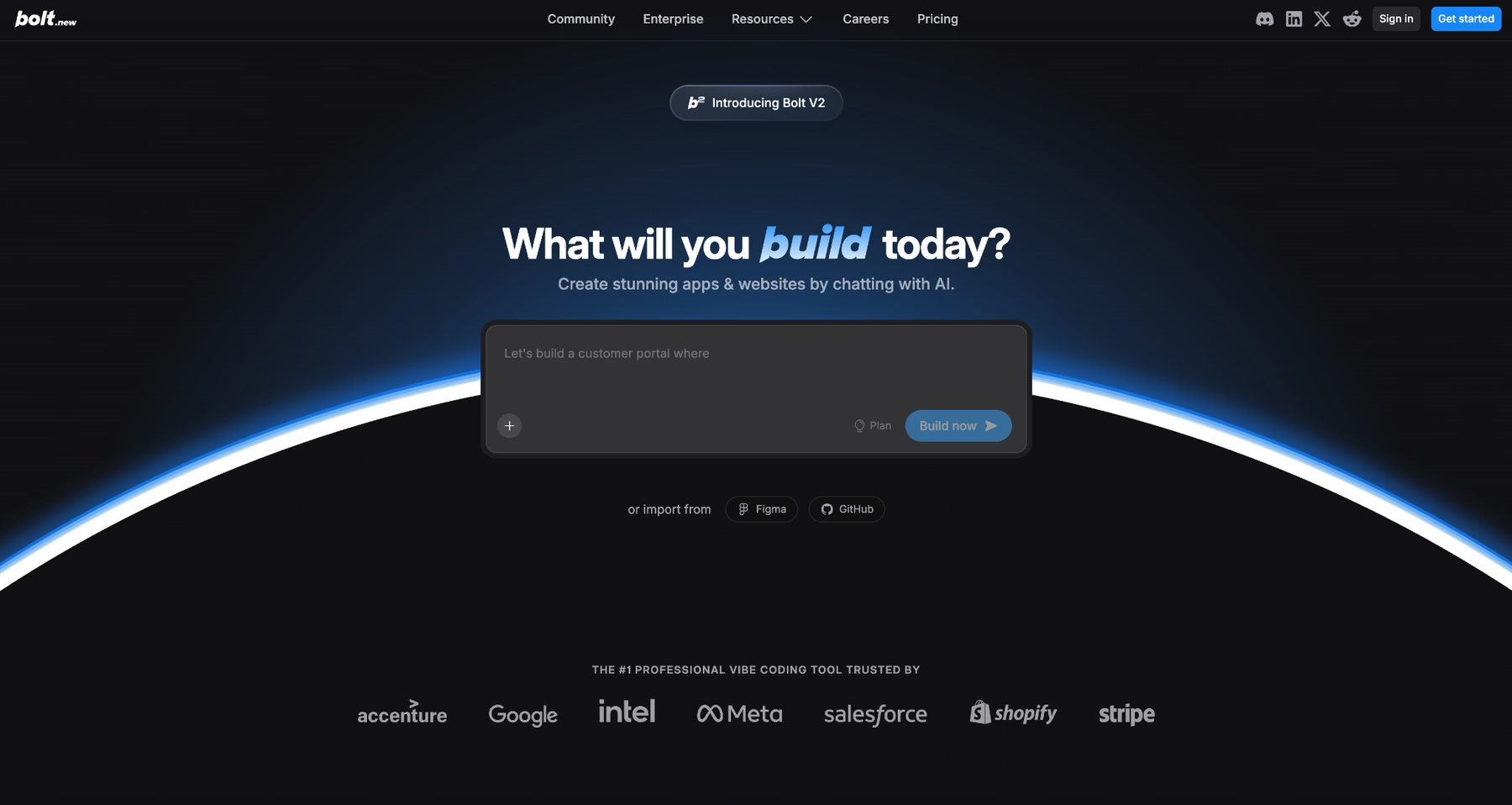
Bolt.new by StackBlitz generates full-stack apps from natural language prompts.
Key Features:
- Full-stack app generation
- Built-in preview environment
- One-click Netlify deployment
- NPM package management
- Web-based, no setup
Pricing: Free tier available. Paid plans start at $20/month.
Best For: Non-technical founders validating ideas, quick demos or rapid MVP development.
Strengths: Incredibly fast prototyping, no coding required, integrated testing and excellent for validation.
Limitations: Variable code quality, limited customization and best for prototypes not production.
Making Your Choice
The right windsurf alternative depends on your specific needs:
- Choose Replit if you want cloud-based development with autonomous Agent 3, real-time collaboration and integrated deployment. Ideal for distributed teams, rapid prototyping and enabling non-technical builders.
- Choose Cursor for cutting-edge AI models, local development control and advanced customization on large codebases.
- Choose GitHub Copilot for the best GitHub integration, broad IDE support and the most affordable premium tier at $10/month.
- Choose Cline or Aider for cost control with open-source flexibility and no subscription fees beyond API costs.
- Choose Supermaven for the fastest autocomplete experience with massive context windows.
- Choose Qodo when code quality and automated testing are your primary concerns.
Try a few options during trial periods to see what fits your workflow. The best AI coding assistant is the one that actually makes you more productive without getting in your way.
Create & deploy websites, automations, internal tools, data pipelines and more in any programming language without setup, downloads or extra tools. All in a single cloud workspace with AI built in.
Create & deploy websites, automations, internal tools, data pipelines and more in any programming language without setup, downloads or extra tools. All in a single cloud workspace with AI built in.


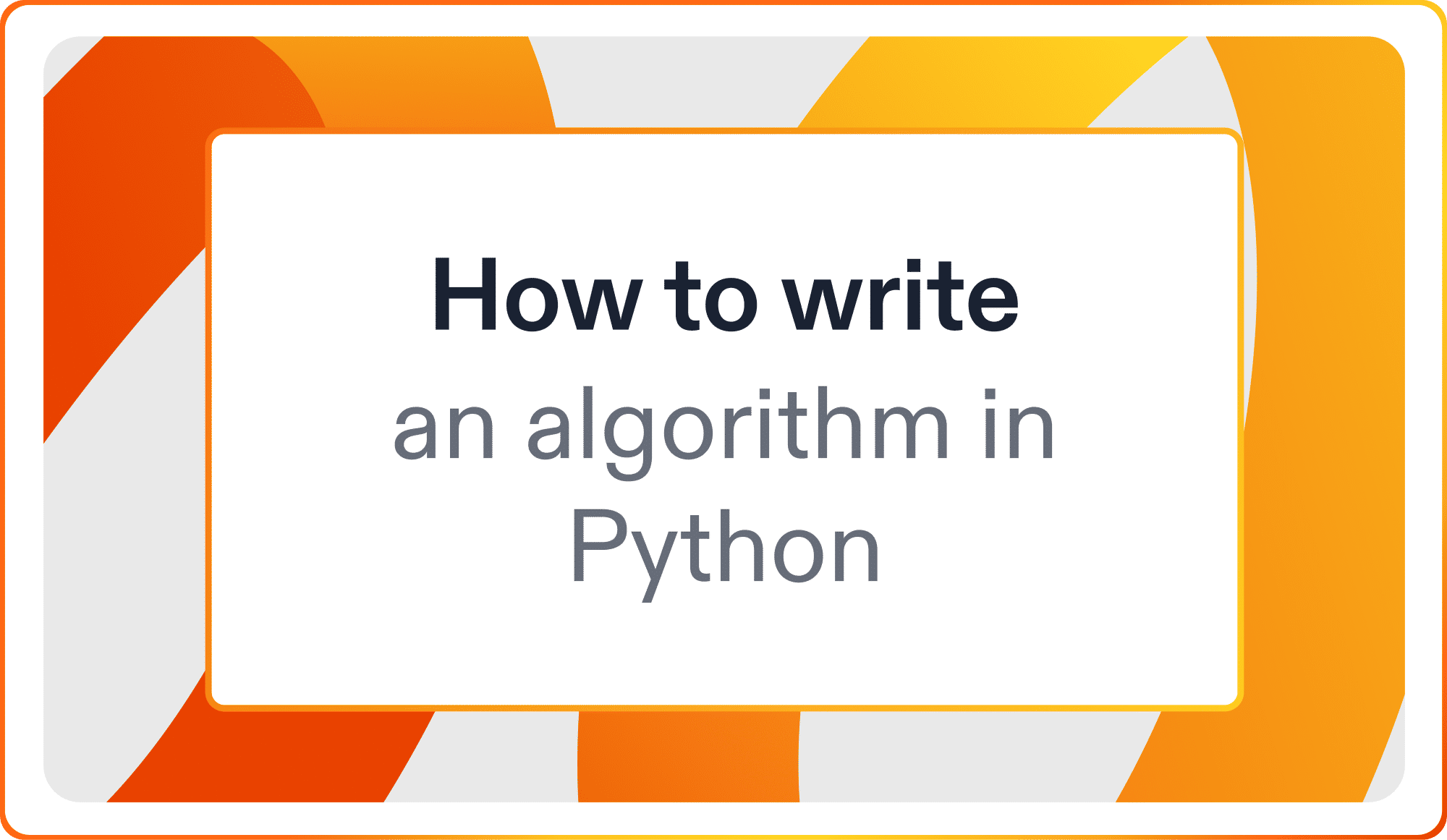
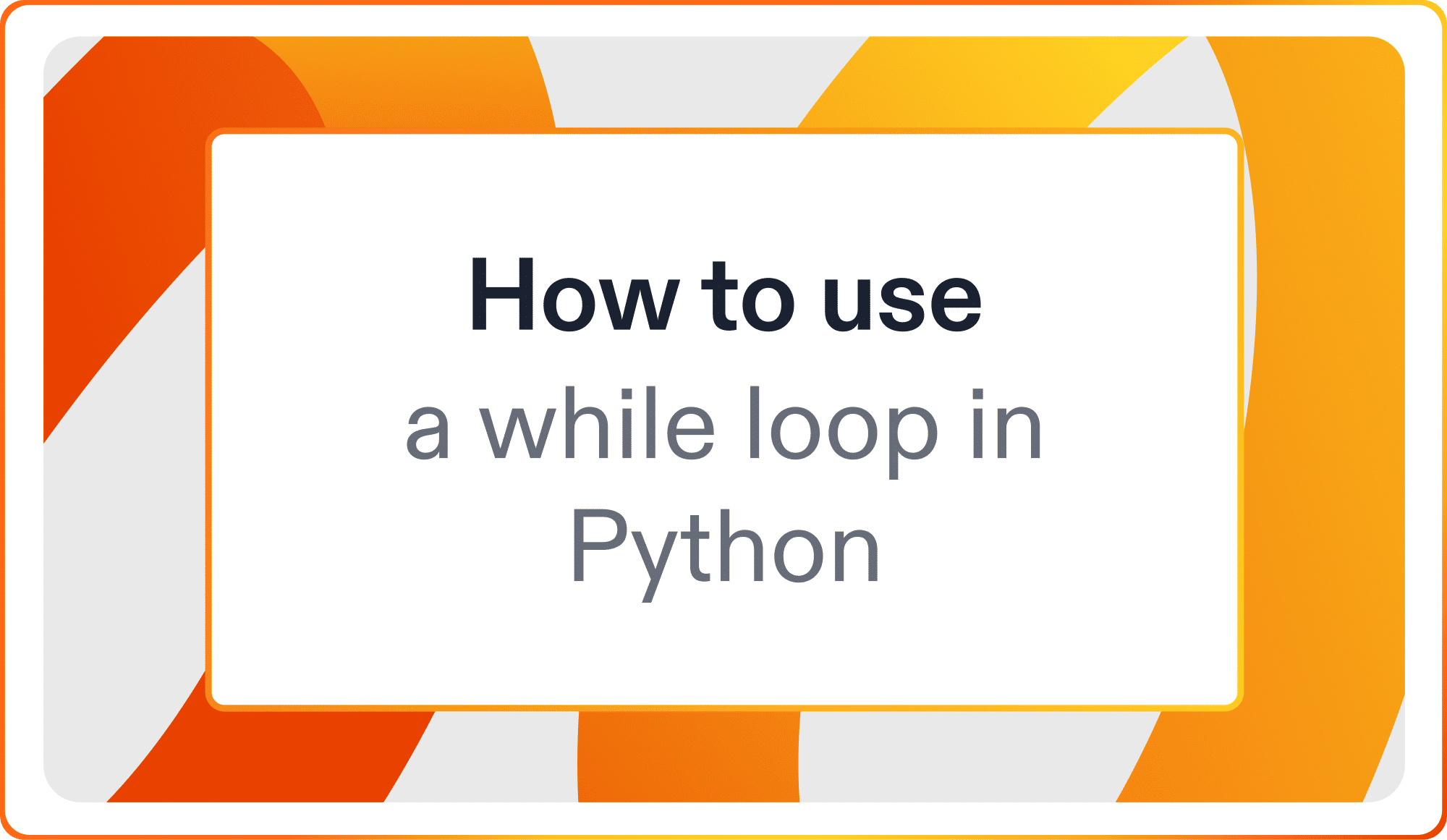
%2520in%2520Python.png)