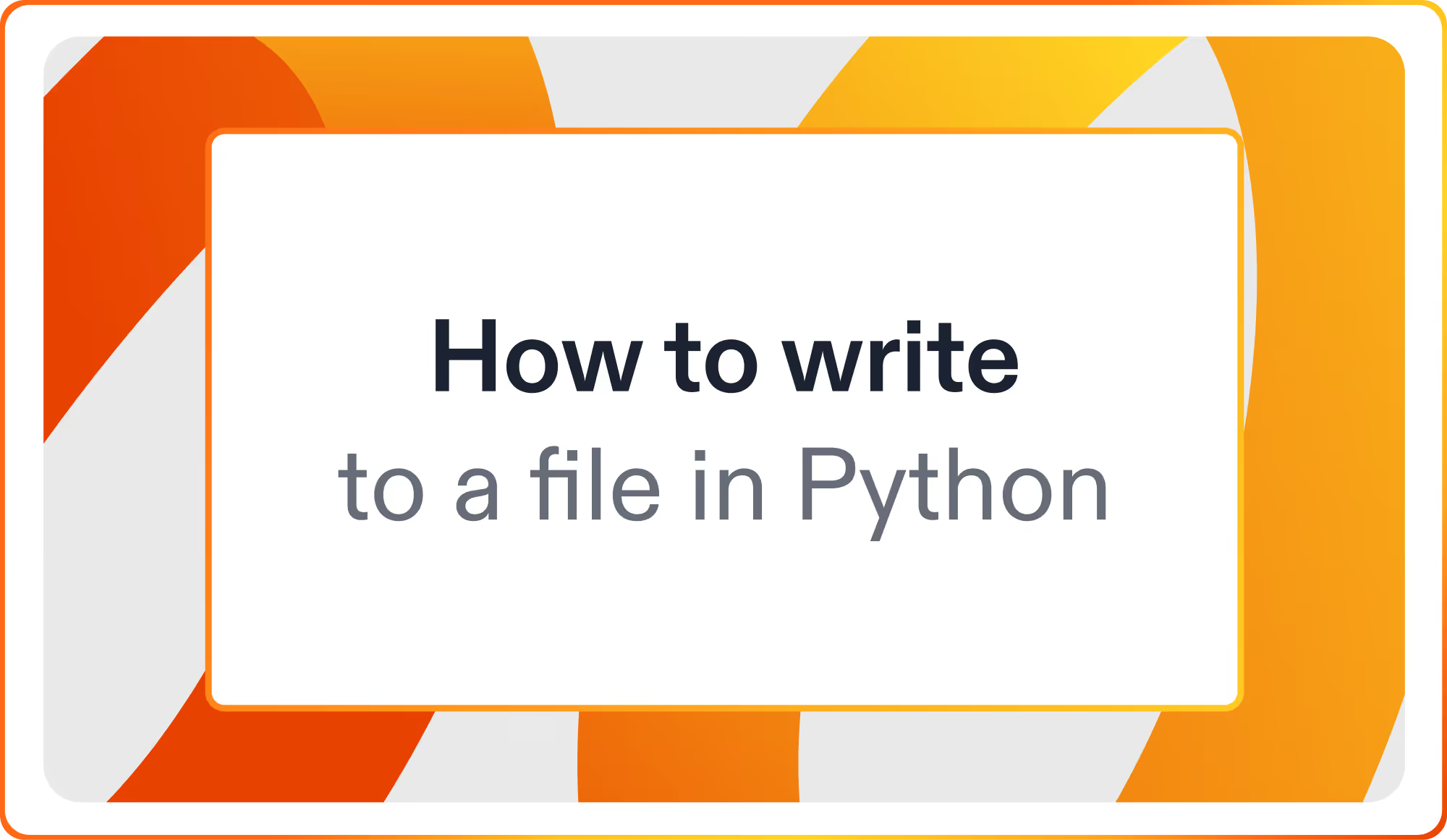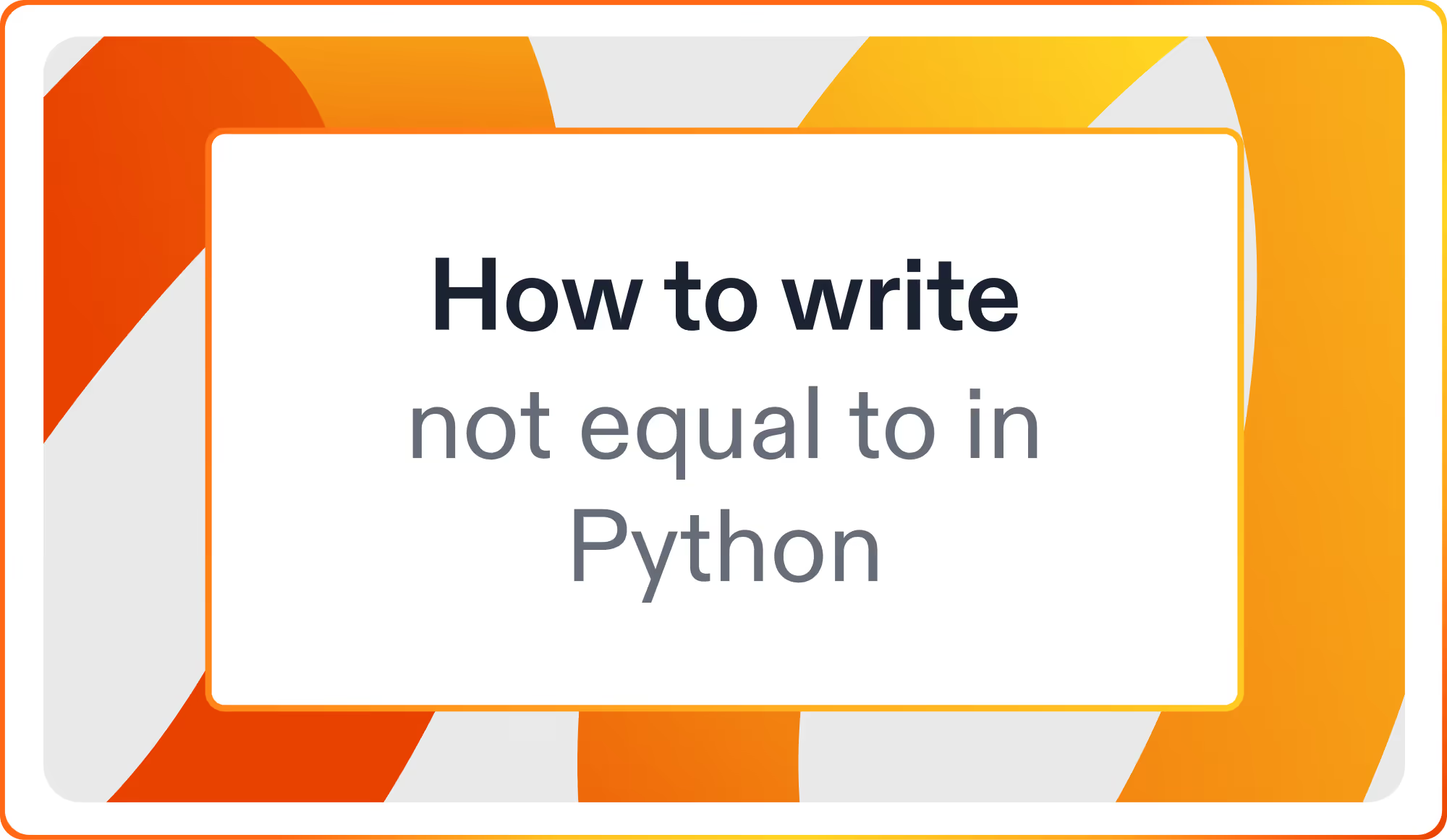Claude Code Alternatives: 10 Best AI Coding Tools for Devs
Claude Code has established itself as one of the most powerful CLI-based development tools available. Built by Anthropic and powered by Claude Sonnet 4.5 and Opus 4 models, it delivers state-of-the-art performance on complex software engineering benchmarks. However, its $20-$200 monthly pricing and terminal-focused workflow don't suit every developer or team. Whether you need a free Claude Code alternative, an open source Claude Code alternative or simply a tool with different capabilities and API integrations, this comprehensive guide breaks down the best ones of in 2026.
.avif)
Understanding Claude Code: What You're Comparing Against
Claude Code operates as a terminal-native AI coding assistant that goes beyond simple autocomplete. It can create files, execute terminal commands, manage git operations and coordinate multi-file refactoring with human-in-the-loop approval at every step.
Claude Code pricing ranges from $20/month for Pro (10-40 prompts per 5 hours with Sonnet access) to $200/month for Max 20x (200-800 prompts per 5 hours with full Opus access). The effort-based model means complex tasks consume more credits than simple fixes.
The tool excels at sustained performance on complex tasks, with Claude Opus 4 maintaining focus for several hours on demanding engineering work. However, its CLI-first approach and subscription costs drive many developers to explore alternatives that better fit their workflow and budget.
Cursor: The AI-Native IDE for VS Code Users
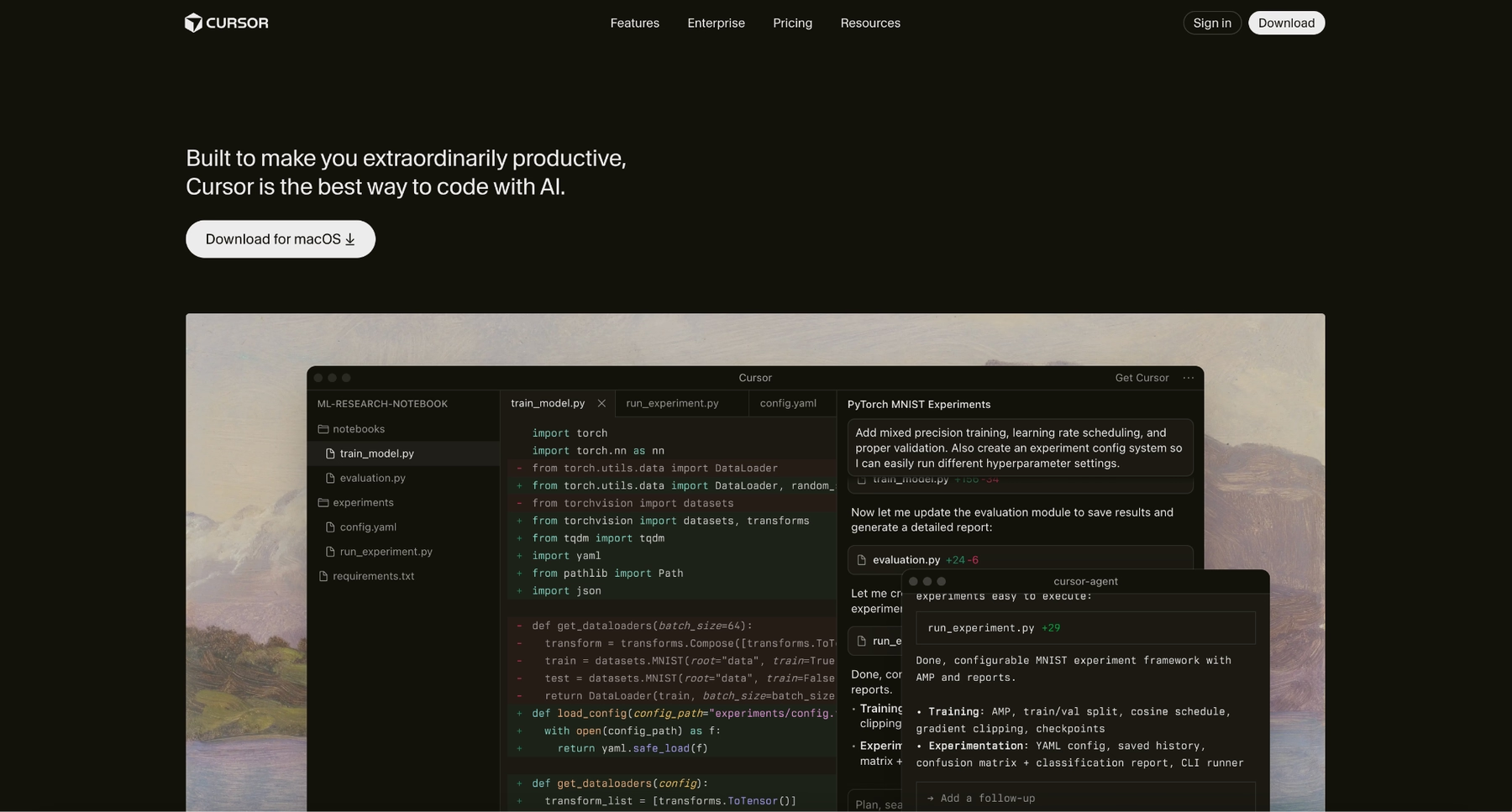
Cursor has emerged as one of the most popular Claude Code competitors, essentially functioning as "VS Code with AI superpowers" built in from the ground up.
Key Features:
- Multi-model LLM support: Access Claude Sonnet, GPT-4, Gemini and other leading LLMs within a single interface
- Composer-style inline edits: Select code, request changes and review diffs before accepting
- Agent mode: Plan and execute multi-step tasks autonomously with background AI agents
- Context management: Use .cursorrules to define coding standards and workflow preferences project-wide
- VS Code compatibility: Import extensions, settings and keybindings from VS Code seamlessly
Pricing: Cursor pricing operates on a usage-based system: Hobby (Free), Pro ($20/month), Pro+ ($60/month), Ultra ($200/month) and Teams ($40/user/month).
Best For: Developers who want to stay in a familiar VS Code environment with powerful AI coding capabilities and automation features. The Pro plan works well for solo developers managing complex codebases who need multi-model access.
Limitations: The usage-based pricing model can lead to unpredictable costs for heavy users of premium models.
GitHub Copilot: The Integrated AI Coding Agent
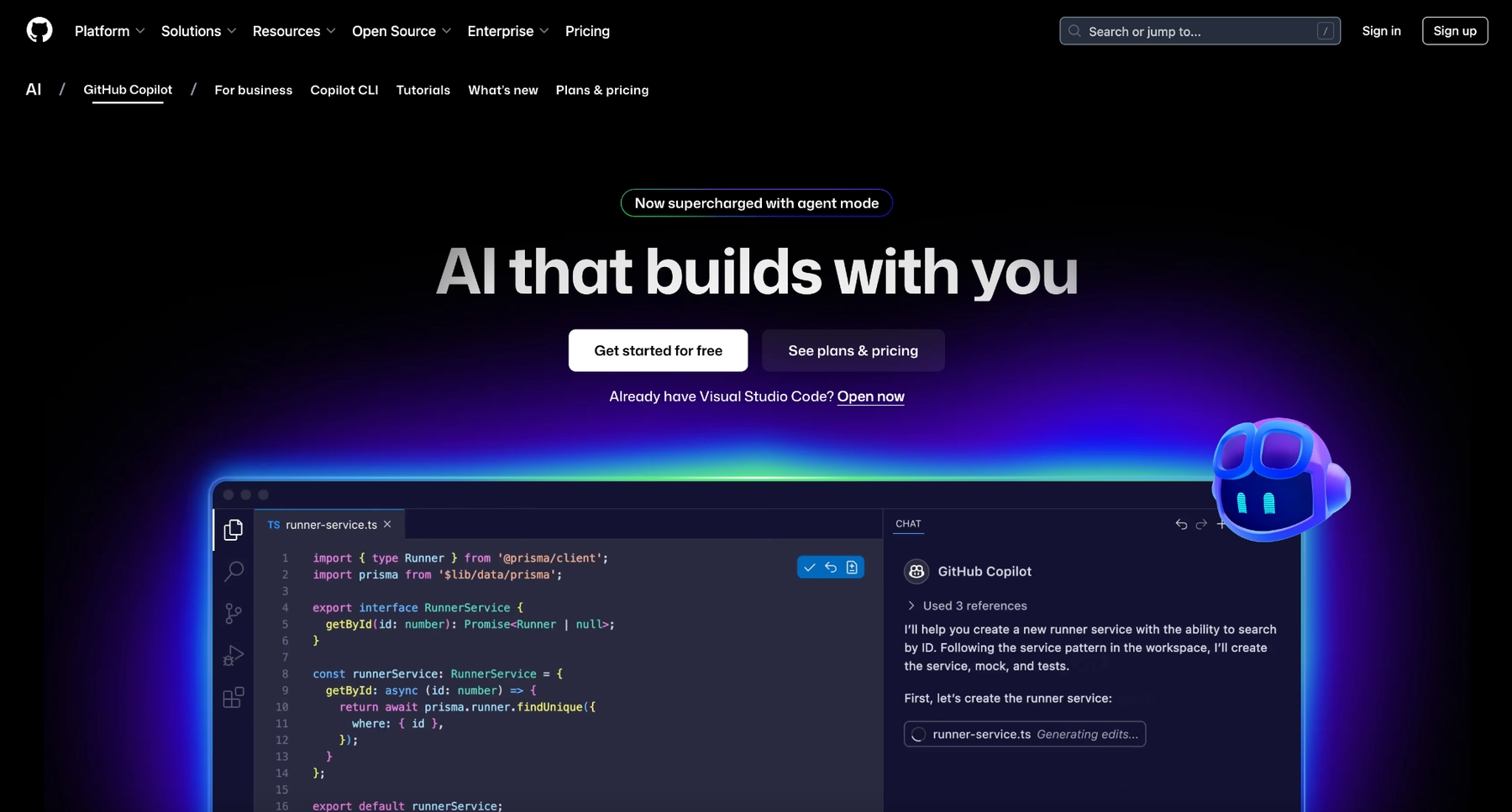
GitHub Copilot now functions as a full-fledged autonomous coding agent with deep GitHub workflow integration.
Key Features:
- Coding agent mode capable of planning and executing on delegated GitHub issues
- Multi-model LLM chat with OpenAI, Anthropic and Google models
- Next edit suggestions that predict ripple effects across your codebase
- Copilot Spaces for organizing team context and documentation
- Native git integration for automated commits and pull requests
Pricing: GitHub Copilot pricing offers multiple tiers: Free (2,000 completions/month), Pro ($10/month), Pro+ ($39/month), Business ($19/user/month) and Enterprise ($39/user/month).
Best For: Teams embedded in the GitHub ecosystem who want affordable AI coding assistance with deep workflow automation. Startups using GitHub for version control gain maximum value from the native integration.
Limitations: The free tier has tight monthly limits and Pro+ introduced usage-based charges for premium requests at $0.04 per request.
Replit: Browser-Based AI Coding for Rapid Prototyping
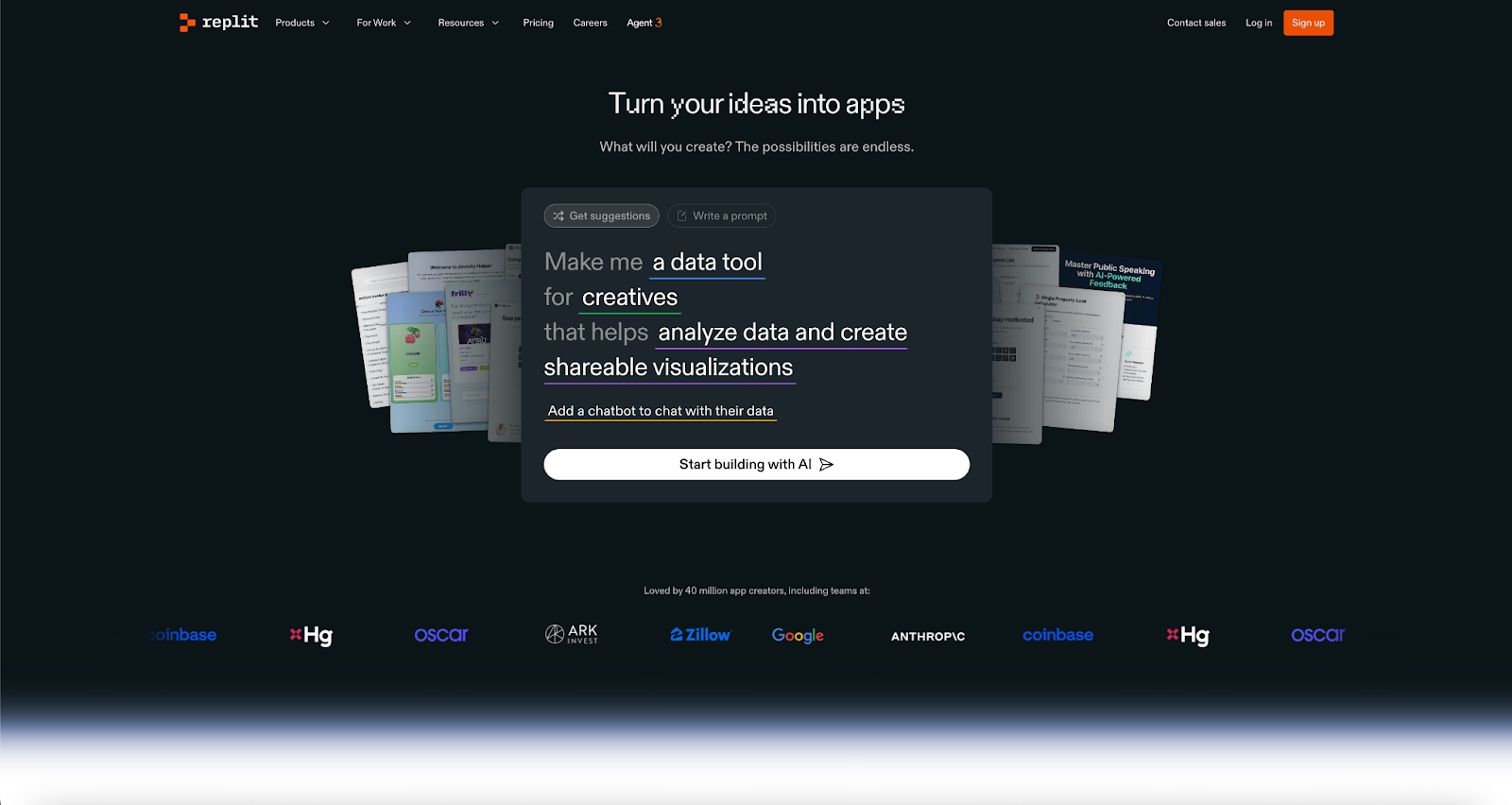
Replit is a cloud-based IDE featuring autonomous AI that codes from natural language prompts, real-time collaboration and instant deployment.
Key Features:
- Natural language app building from plain English descriptions
- One-click deployment with automatic hosting and API provisioning
- Multiplayer coding with real-time collaboration
- Mobile development support for iOS and Android
- Automated workflow from idea to production
Pricing: Replit pricing follows a subscription model: Starter (Free for public projects), Core ($25/month with $25 usage credits) and Teams ($40/user/month).
Best For: Solo founders, students and rapid prototypers building MVPs without local setup requirements. Educators teaching programming can leverage the browser-based environment for accessible learning.
Limitations: Replit runs in a cloud environment, which can make it difficult to integrate with complex local projects.
Windsurf: The IDE for Advanced Workflows
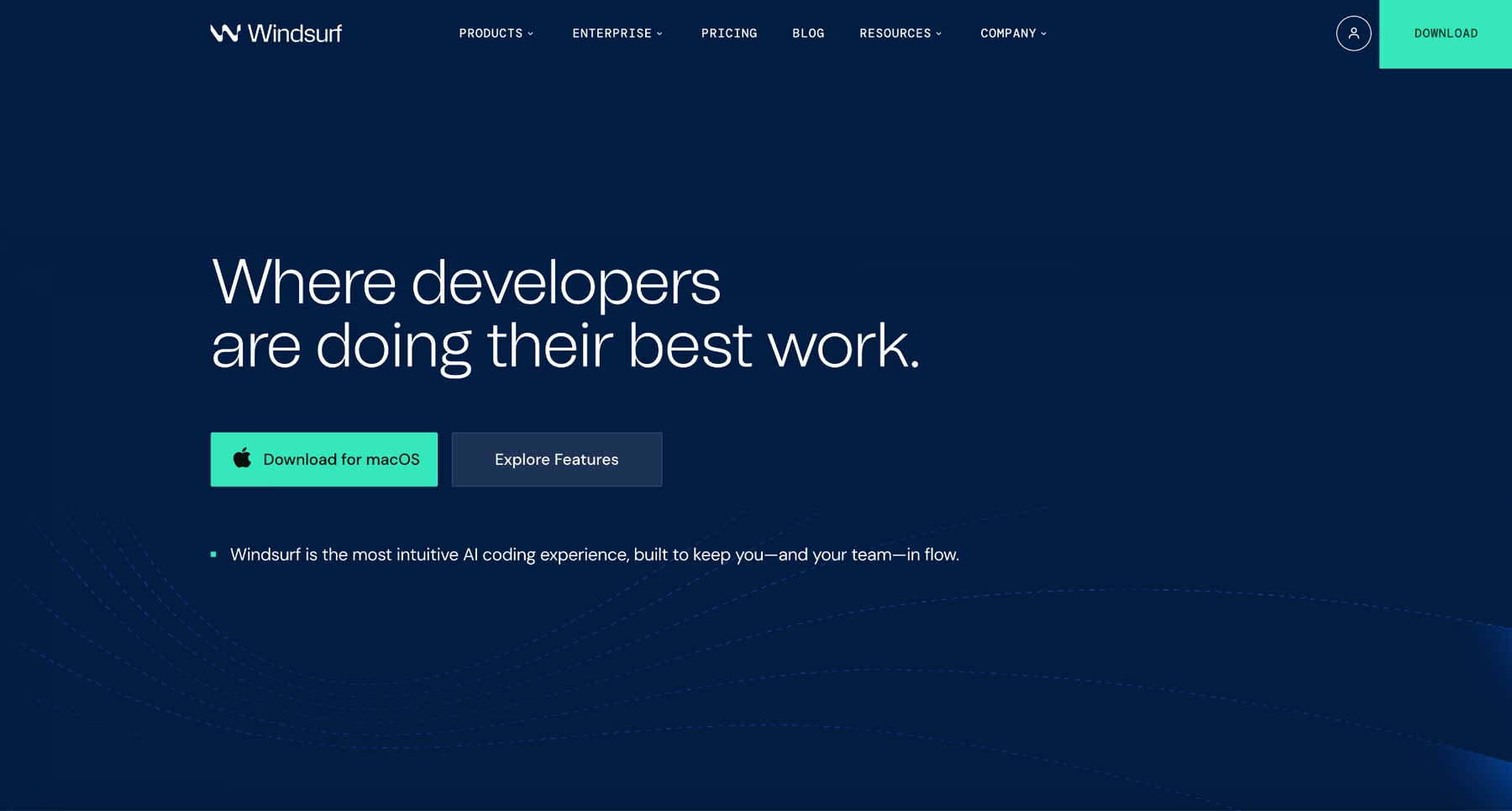
Windsurf positions itself as the agentic IDE with Cascade AI, offering autonomous planning and execution for complex coding workflows.
Key Features:
- Cascade AI agent for plan-and-execute tasks with automated refactoring
- Memories and rules system that learns your codebase patterns
- Browser preview and instant deployment capabilities
- Terminal commands executed directly by the AI agent
- Multi-file automation with rollback and checkpointing
Pricing: Windsurf pricing uses a credit system: Free (25 monthly prompt credits), Pro ($15/month for 500 credits), Teams ($30/user/month) and Enterprise ($60/user/month).
Best For: Developers building web applications who want autonomous AI coding assistance with multi-file refactoring capabilities. The $15/month Pro tier offers strong value for solo developers.
Limitations: As a newer player (rebranded January 2026), Windsurf lacks the ecosystem maturity of VS Code-based alternatives.
Amazon Q Developer: The AWS-Native CLI and IDE Assistant
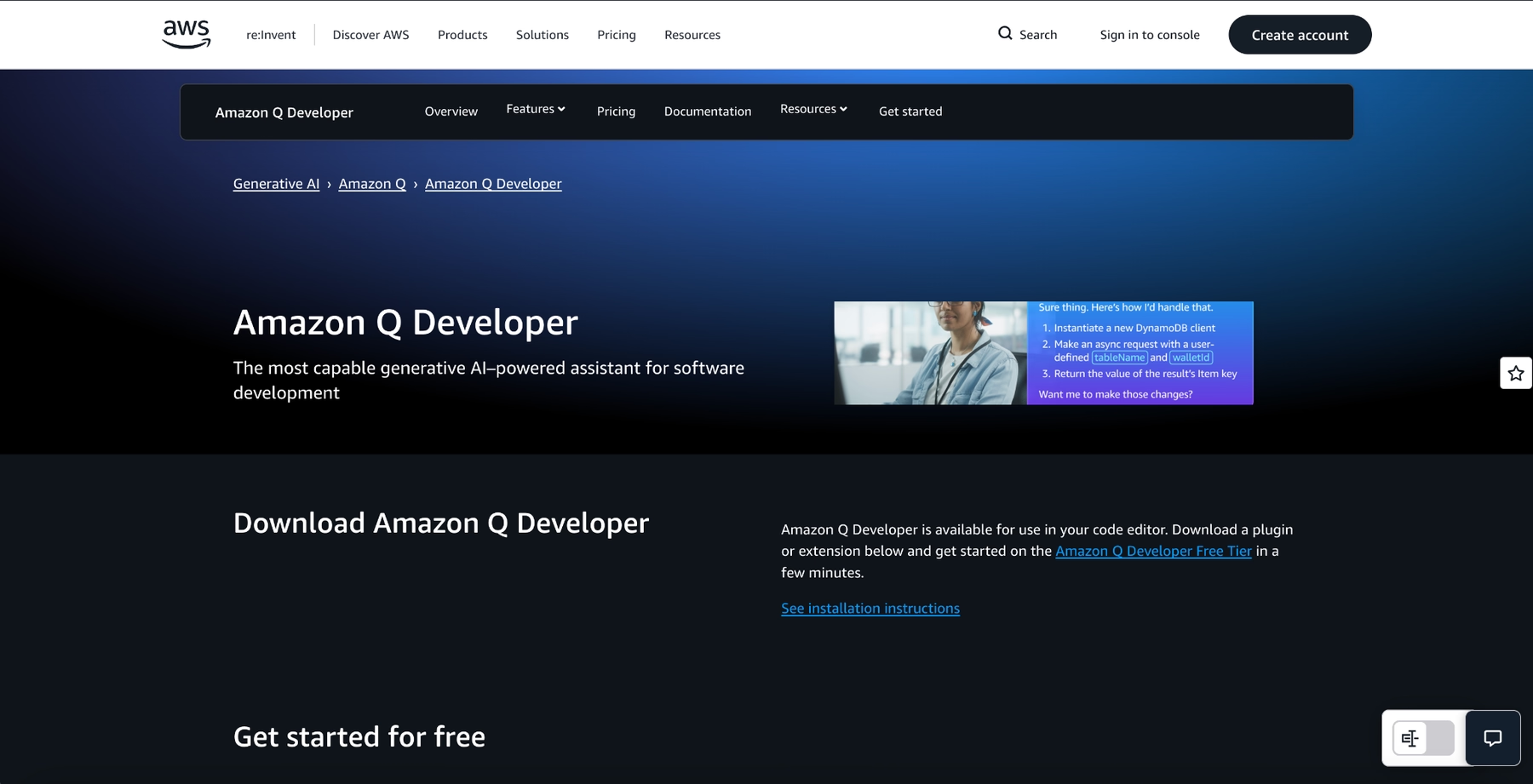
Amazon Q Developer targets AWS-heavy teams with CLI and IDE integration across the AWS development toolchain.
Key Features:
- 1,000 agentic requests per Pro plan monthly for automated coding tasks
- Code transformation for upgrading Java 8→17/21 and .NET Framework→.NET 8
- MCP protocol extension for enhanced context and API integrations
- AWS console integration for infrastructure troubleshooting
- CLI tool with terminal commands support
Pricing: Amazon Q Developer pricing offers two tiers: Free (50 requests and 1,000 LOC transformation) and Pro ($19/month for 1,000 requests with $0.04 per additional request).
Best For: Teams building on AWS who need native infrastructure integration and automated code refactoring for legacy modernization projects. DevOps teams managing AWS infrastructure gain significant productivity improvements.
Limitations: Capabilities outside AWS workflows aren't as comprehensive as general-purpose alternatives.
Cline: The Open Source AI Coding Powerhouse
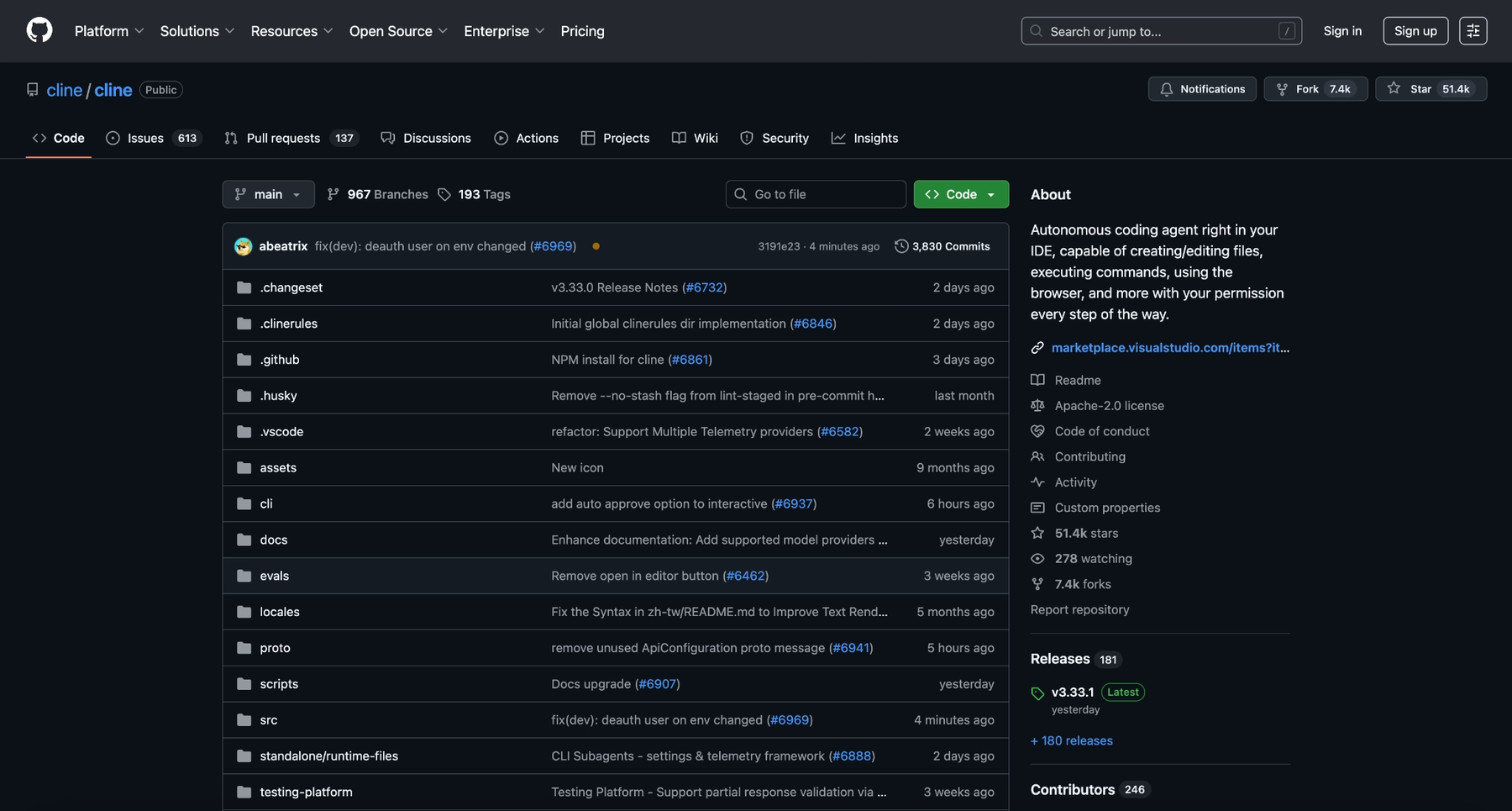
Cline stands out as a completely free and open source Claude Code alternative that runs as a VS Code extension.
Key Features:
- Complete workflow automation with approval checkpoints
- Multi-model LLM support including Anthropic, OpenAI, Gemini and local models via Ollama
- Checkpoint management with automated git commits and rollback
- API key flexibility supporting any LLM provider
- Terminal commands execution with safety controls
Pricing: Cline is completely free as an open source project. You only pay for API usage from your chosen LLM provider (or use free local models).
Best For: Privacy-conscious developers and teams needing full control over their AI coding infrastructure with self-hosted LLMs. Organizations with strict data residency requirements can run Cline with on-premises models.
Limitations: Requires more setup than commercial alternatives and lacks enterprise support contracts.
Aider: The CLI Tool for Terminal-Native AI Coding

Aider operates exclusively as a CLI tool, making it the closest alternative to Claude Code in workflow philosophy while remaining completely free and open source.
Key Features:
- Git-native workflow with automated commits and sensible commit messages
- Codebase mapping for better context in large repositories
- Voice coding for hands-free development
- Multi-LLM support including Claude, DeepSeek, GPT-4, Gemini and Ollama local models
- Terminal commands integration for seamless development automation
Pricing: Aider is completely free as an open source project. API costs depend entirely on your chosen LLM provider or zero cost with local models.
Best For: Terminal enthusiasts who prefer CLI tools and want git-integrated AI coding assistance with automation capabilities. Developers comfortable with command-line workflows gain maximum productivity.
Limitations: No IDE integration features like inline diffs, requiring comfort with terminal-based workflows.
Continue.dev: The Open Source Model-Agnostic IDE Extension
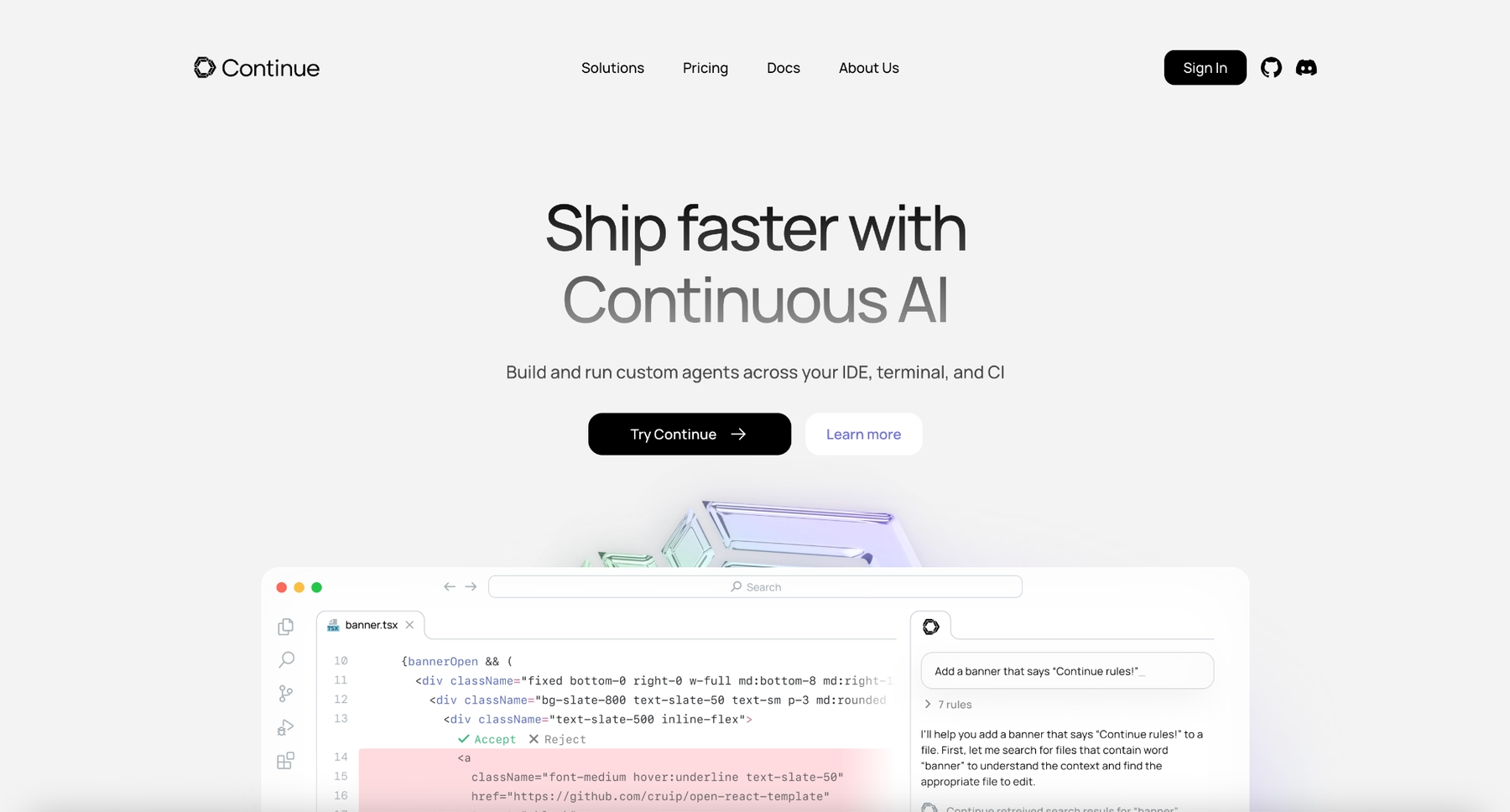
Continue.dev delivers a completely open source IDE extension supporting unlimited LLM providers with zero vendor lock-in.
Key Features:
- Any LLM provider: OpenAI, Anthropic, Google Gemini, AWS, Azure or local models via Ollama
- Custom AI agents with configurable workflow automation
- MCP integration for extended API capabilities
- Team collaboration with shared configurations and secure API key management
- VS Code and JetBrains support
Pricing: Continue.dev offers three tiers: Solo (Free for open source extension), Team ($10/developer/month for centralized config) and Enterprise (Custom pricing for governance features).
Best For: Developer-centric teams wanting ultimate LLM flexibility without vendor lock-in or usage restrictions. Teams can switch between models based on task complexity and cost optimization.
Limitations: Interface feels less polished than commercial alternatives with occasional bugs expected from open source projects.
Goose: The Extensible Open Source CLI Agent
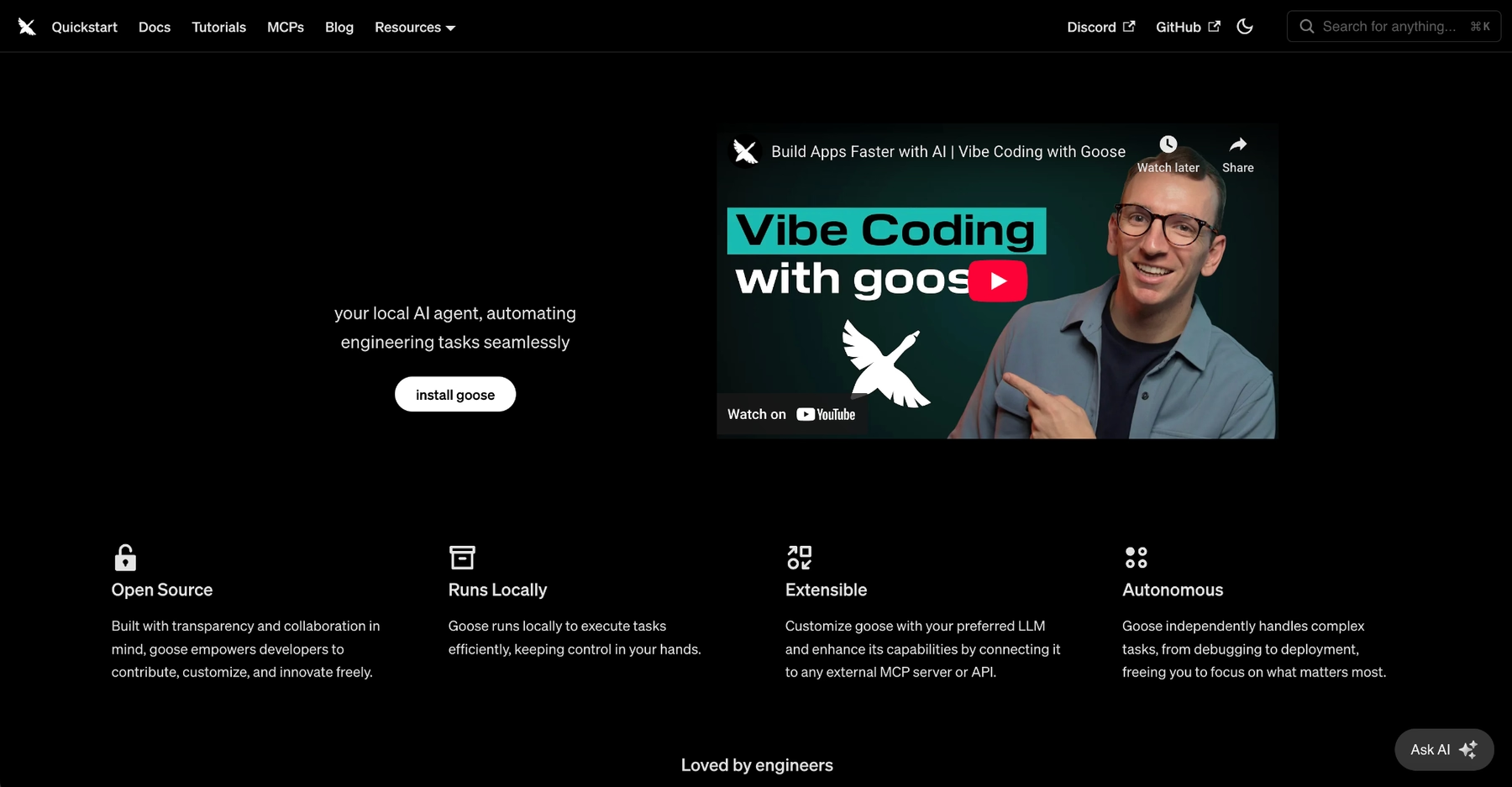
Goose is Block's open source AI agent framework designed for CLI-first automation and DevOps workflows.
Key Features:
- Multi-tool integration via MCP protocol connecting Jira, GitHub, databases and custom APIs
- Desktop and CLI versions offering flexibility in interface
- Extensible architecture with plug-and-play extensions
- Model flexibility supporting Anthropic, OpenAI, Gemini or local models via Ollama
- Terminal commands automation for infrastructure and DevOps tasks
Pricing: Goose is completely free and open source. Costs depend only on your chosen LLM provider.
Best For: DevOps teams and infrastructure engineers building custom AI workflow automation across development toolchains. Platform teams can create specialized agents for recurring operational tasks.
Limitations: Relatively new (January 2026 release) with smaller community and fewer pre-built extensions compared to established tools.
Tabnine: The Enterprise AI Coding Assistant with Air-Gapped Security

Tabnine targets enterprises requiring strict security controls, offering air-gapped deployments and zero code retention.
Key Features:
- Air-gapped deployment running completely disconnected from the internet
- Code Review Agent with SDLC workflow integration
- Broad IDE coverage: VS Code, JetBrains, Visual Studio and more
- Enterprise governance: SSO/SAML, SCIM sync, usage analytics and role-based access
- Self-hosted LLMs for complete data sovereignty
Pricing: Tabnine pricing operates on enterprise tiers: Dev Preview (limited free trial) and Enterprise ($39+/month with custom terms).
Best For: Regulated industries (finance, healthcare, defense and government) with strict data residency and security requirements. Organizations that cannot send code to external APIs benefit from air-gapped deployments.
Limitations: Free tier discontinued in April 2026 with pricing requiring sales engagement for accurate quotes.
Choosing Claude Code Alternatives by Workflow
The best Claude Code alternative depends on your workflow, team size and technical requirements:
- For CLI enthusiasts and terminal-native workflows: Aider and Goose deliver powerful command-line AI coding similar to Claude Code's philosophy with git automation and terminal commands support.
- For VS Code users wanting familiar IDE integration: Cursor and Continue.dev provide seamless extensions with multi-model LLM support and inline editing capabilities.
- For rapid prototyping without local setup: Replit enables browser-based development with instant deployment for which is great for MVPs and non-technical audiences alike.
- For open source and self-hosted flexibility: Cline, Aider and Continue.dev support local models via Ollama with complete API control and zero vendor lock-in.
- For GitHub workflow automation: GitHub Copilot offers the deepest git integration with autonomous coding agents that handle pull requests and issue resolution.
- For AWS-centric development: Amazon Q Developer provides unmatched infrastructure integration with CLI automation and code transformation for legacy modernization.
- For enterprise security and air-gapped deployments: Tabnine meets strict compliance requirements with self-hosted LLMs and zero external data transmission.
- For multi-model LLM flexibility: Continue.dev, Cursor and Cline support OpenAI, Anthropic, Gemini and other providers with seamless model switching.
Considerations: API Access, Integrations and Pricing Models
When evaluating Claude Code alternatives, consider these critical factors:
- Workflow and IDE integration: Does the tool work in your preferred environment (CLI, VS Code, JetBrains or browser)?
- LLM provider and API access: Can you use your preferred models or are you locked into specific providers? Do you need local model support via Ollama for privacy?
- Pricing predictability: Understand whether costs are fixed monthly rates, usage-based credits or API consumption-based to avoid budget surprises.
- Privacy and security: Where does code processing happen (cloud, VPC, on-premises or air-gapped)? Can you self-host LLMs for sensitive codebases?
- Git and automation capabilities: Does the tool support automated commits, refactoring and terminal commands execution for workflow efficiency?
- Team collaboration: Does the platform support shared configurations, centralized billing and role-based access for team deployments?
Finding Your Ideal AI Coding Tool
The AI coding assistant market in 2026 offers unprecedented choice beyond Claude Code. The best Claude Code alternative balances your needs for CLI vs IDE integration, pricing predictability, LLM provider flexibility and security requirements. Most platforms offer free tiers or trials—experiment with several to find your optimal AI coding workflow.
Create & deploy websites, automations, internal tools, data pipelines and more in any programming language without setup, downloads or extra tools. All in a single cloud workspace with AI built in.
Create & deploy websites, automations, internal tools, data pipelines and more in any programming language without setup, downloads or extra tools. All in a single cloud workspace with AI built in.