Best Aider Alternatives: AI Code Assistants for Devs in 2026
Terminal developers seeking powerful AI pair programming need compelling options beyond Aider. While Aider's command-line Git integration appeals to workflow-focused developers, alternatives like Cursor, Replit and GitHub Copilot deliver different strengths across environment flexibility, autonomous capabilities and team collaboration. Read on to learn how to select your ideal AI coding assistant.
.avif)
Why Developers Choose Aider AI Alternatives
Aider operates as an open-source command-line AI coding assistant integrating directly with Git repositories. Rather than IDE plugins, Aider runs in your terminal and automatically commits AI-generated changes with descriptive messages.
The tool excels at multi-file editing through natural language commands while maintaining clean version control. Developers use various LLM providers including OpenAI, Anthropic and local models through Ollama without vendor lock-in.
Aider's cost structure differs from subscription competitors. As open-source software, Aider itself is free. Users only pay API costs to their chosen LLM provider. Processing files costs approximately $0.007 each according to usage reports, though complex projects may run $3-5 per hour depending on context size and model selection.
Replit Agent: Zero-Setup Autonomous Development
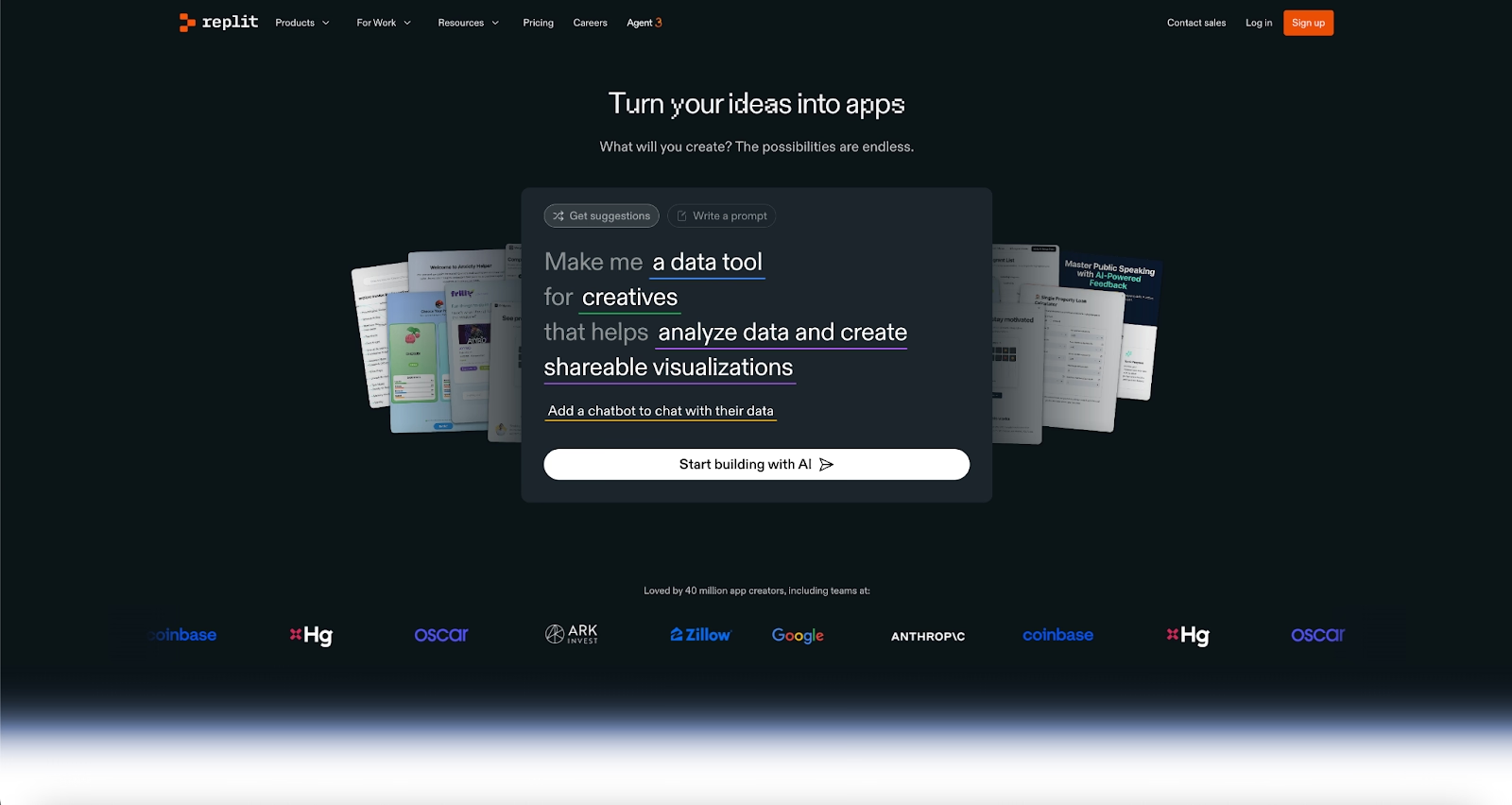
Replit takes a fundamentally different approach than terminal-based tools by providing a complete browser-based development environment with autonomous AI agent capabilities. Rather than assisting with local codebases, Replit enables building and deploying full-stack applications entirely in the browser with Agent 3.
Unlike Aider's command-line workflow, Replit's Agent 3 operates autonomously for up to 200 minutes continuously, planning, writing, testing and deploying entire applications without constant supervision. The agent automatically tests its own code in-browser, identifies errors, applies fixes and reruns until passing requirements.
Distinctive capabilities:
- Complete zero-setup environment: Start coding immediately without installation or configuration
- Autonomous Agent 3: 10x more autonomous than previous versions with self-testing and debugging loops
- Integrated deployment pipeline: One-click deploys with built-in hosting and databases
- Browser-based development: Code from any device including mobile via iOS and Android apps
- 50+ language support: Python, JavaScript, Go, Rust and more with instant environment setup
- Real-time collaboration: Multiplayer editing with Google Docs-like sharing
Replit's Agent 3 demonstrates significant performance advantages according to internal testing. The system operates 3x faster and 10x more cost-effectively than traditional computer use models, with 87% first-run success on complex applications.
Replit pricing starts with a free Starter plan for public projects with limited AI usage. Core costs $25 monthly including full Agent access, private projects and $25 in usage credits. Teams costs $40 per user monthly adding collaboration features and $40 in credits per seat.
Best for: Rapid prototyping without local setup, non-technical founders building MVPs, teams needing integrated hosting alongside development and mobile-first workflows.
Cursor: AI-First Code Editor
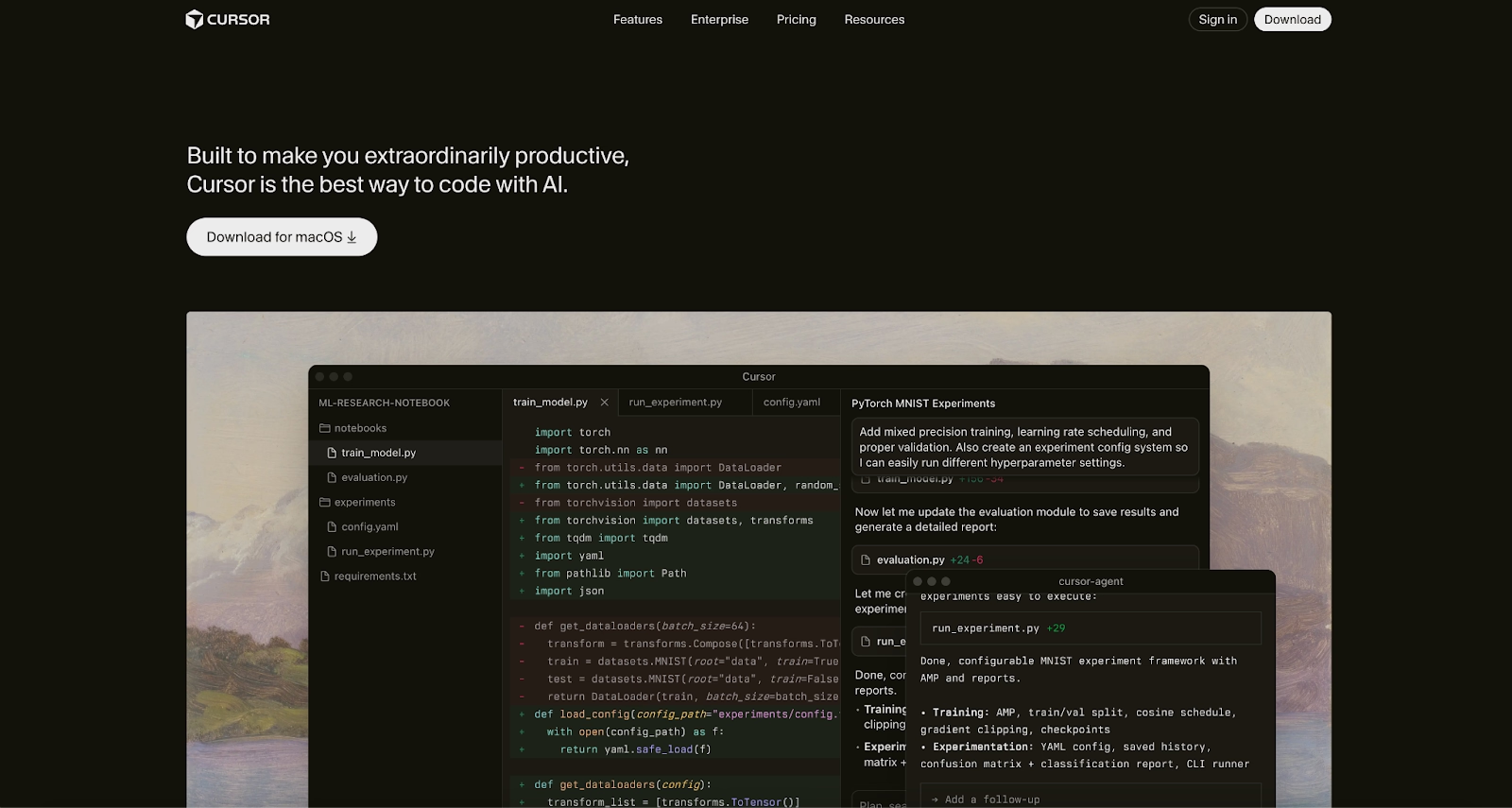
Cursor represents a comprehensive IDE alternative built specifically for AI-assisted development. Unlike Aider's terminal approach, Cursor delivers a complete VSCode-based editor with integrated AI capabilities throughout the interface.
Key strengths:
- Native VSCode environment eliminates learning curve
- Tab autocomplete provides real-time suggestions
- Composer mode handles complex multi-file changes
- Support for Claude 3.5 Sonnet, GPT-4o and Gemini models
Cursor's pricing structure changed significantly in mid-2025 from request-based limits to usage-based credits. The Pro plan costs $20 monthly and includes $20 in model usage credits, with additional usage billed at API list prices plus 10%.
Best for: Developers seeking full IDE experience with deep AI integration who prefer visual interfaces over command-line workflows.
GitHub Copilot: Industry Standard Integration
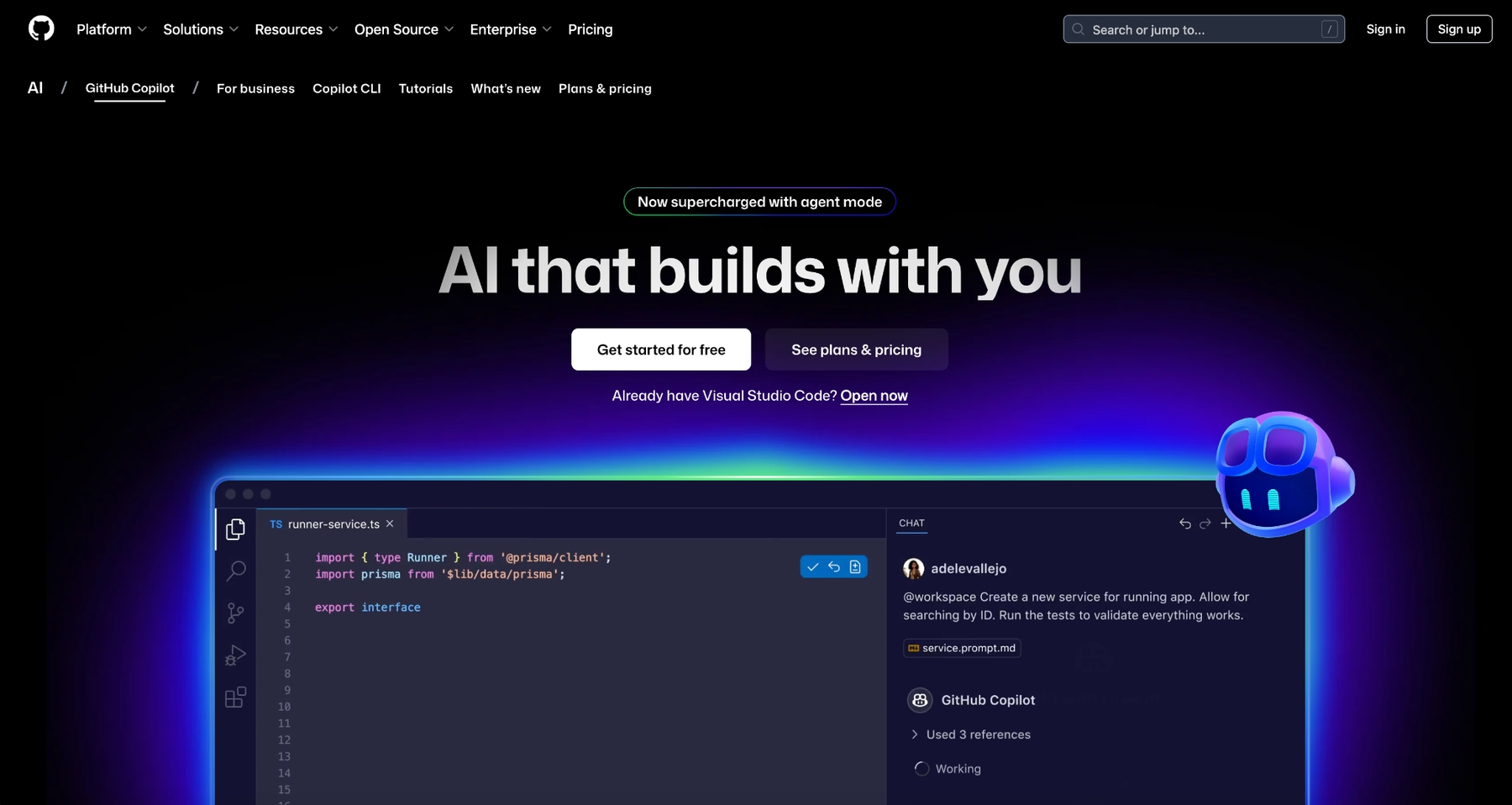
GitHub Copilot pioneered mainstream AI code completion and continues evolving with expanded capabilities. While Aider offers terminal-based editing, Copilot integrates directly into Visual Studio Code, JetBrains IDEs, Vim/Neovim and Visual Studio.
The platform excels at real-time code suggestions with context awareness drawing from your current file and broader codebase. Recent updates added Copilot Chat for conversational coding assistance and support for multiple models including GPT-4o, Claude 3.5 Sonnet and Gemini 1.5 Pro.
GitHub's 2025 pricing changes introduced "premium request" limits. Individual developers pay $10 monthly for Copilot Pro with 300 premium requests per month and unlimited basic completions.
Best for: Development teams already invested in GitHub Enterprise seeking familiar Microsoft-backed tooling with SSO, centralized policy management and IP indemnity protection.
Windsurf Editor: The Agentic IDE
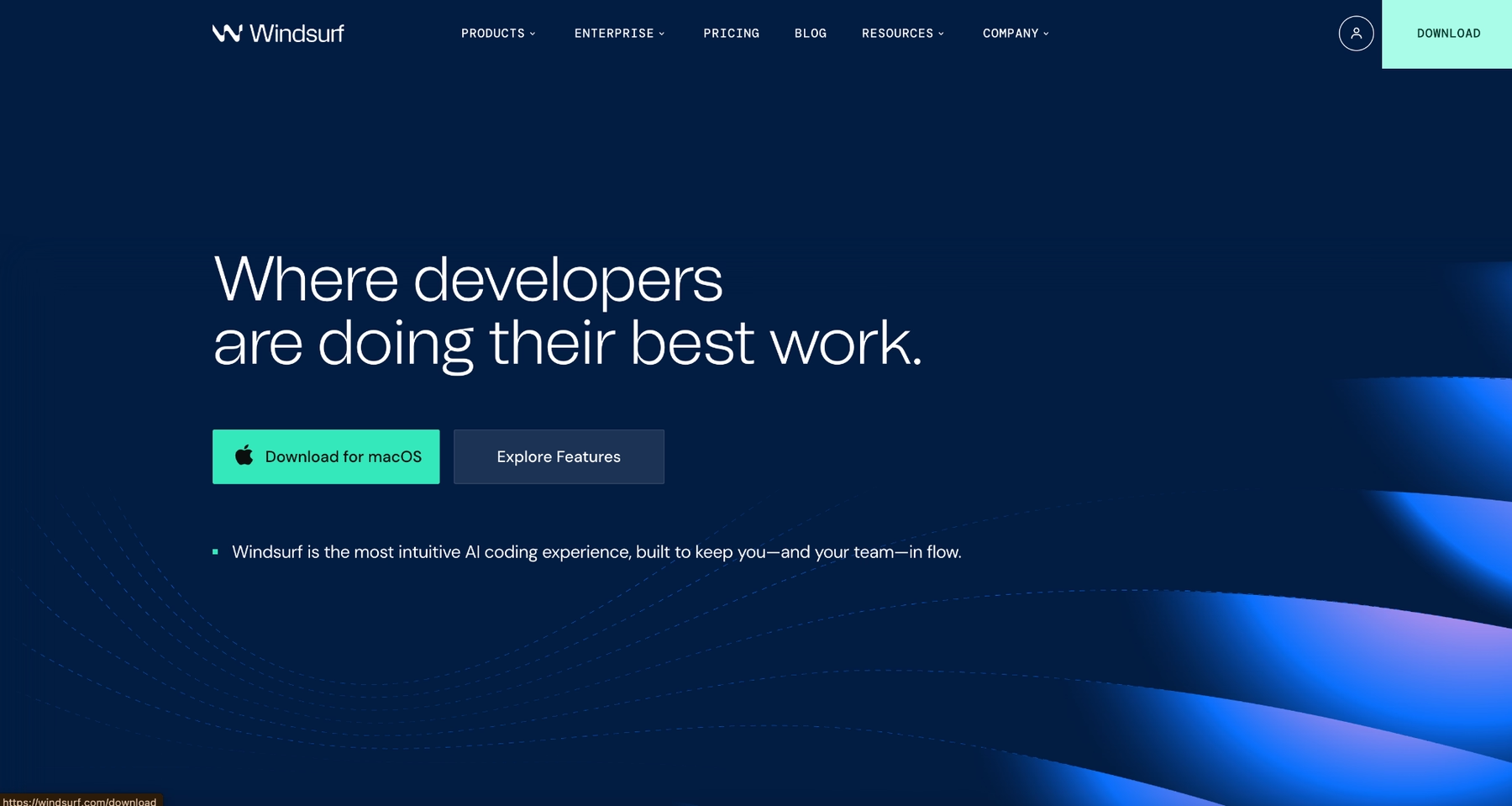
Windsurf represents Codeium's entry as the "first agentic IDE" with its Cascade agent providing deep codebase understanding. This editor distinguishes itself through graphical interface and built-in agentic capabilities rather than simple autocomplete.
Cascade acts as a collaborative agent that understands project intent, maintains context across sessions and executes multi-step tasks autonomously. Windsurf pricing remains remarkably accessible. The tool is completely free when bringing your own API keys.
Best for: Developers wanting agentic AI capabilities within visual editor without command-line requirements.
Continue: Open-Source Model Flexibility
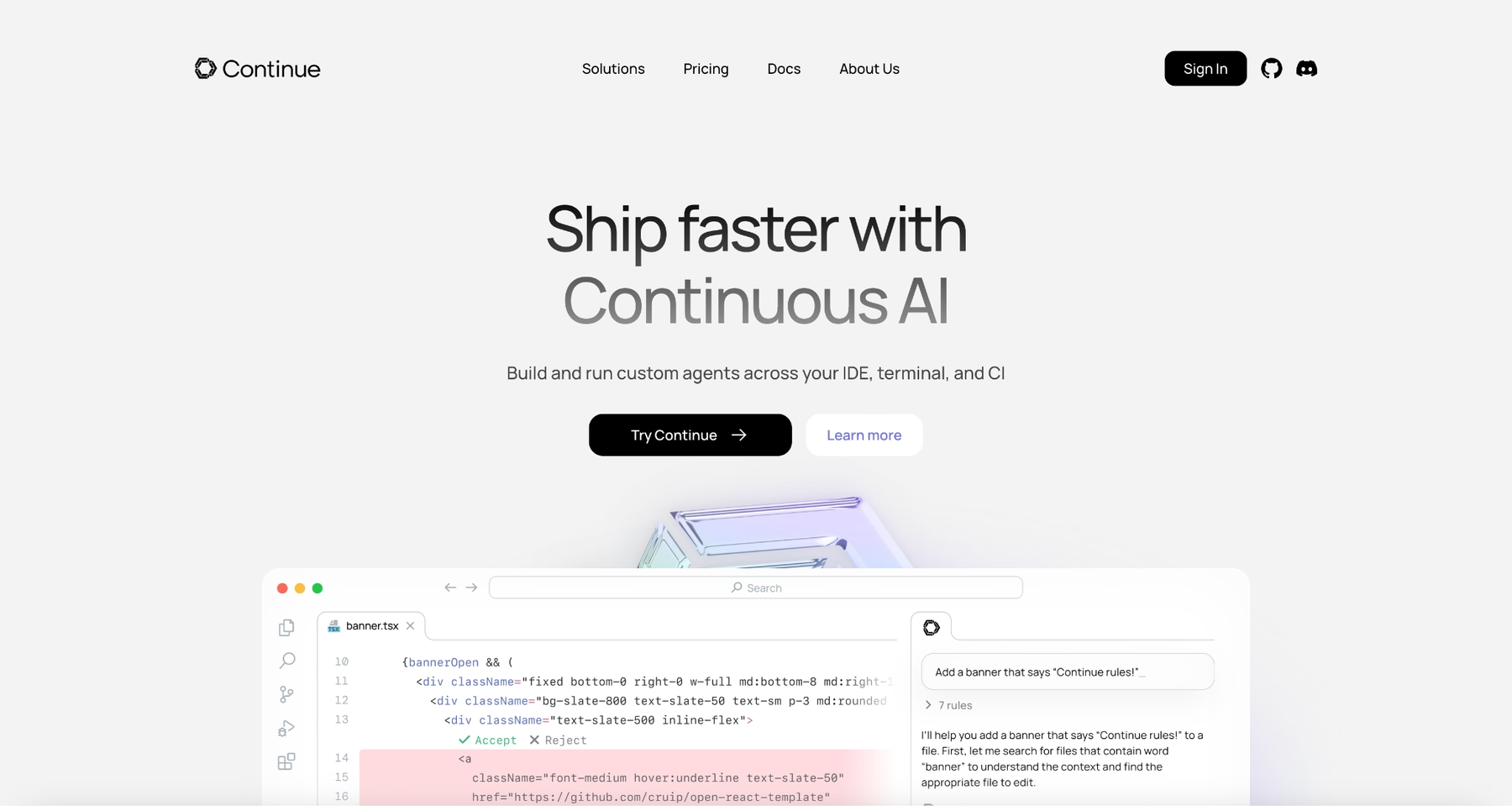
Continue stands as the most mature open-source alternative matching Aider's philosophy of user control and transparency. Available as extensions for VSCode and JetBrains, Continue provides sophisticated AI assistance while maintaining complete visibility into data processing.
The platform's model-agnostic architecture allows integration with any LLM including OpenAI, Anthropic, local Ollama models or custom-trained options. Continue launched version 1.0 in early 2025 with new hub for sharing custom assistants.
Best for: Privacy-conscious teams requiring on-premises deployment or strict control over model selection.
Cline: Autonomous Agent for VSCode
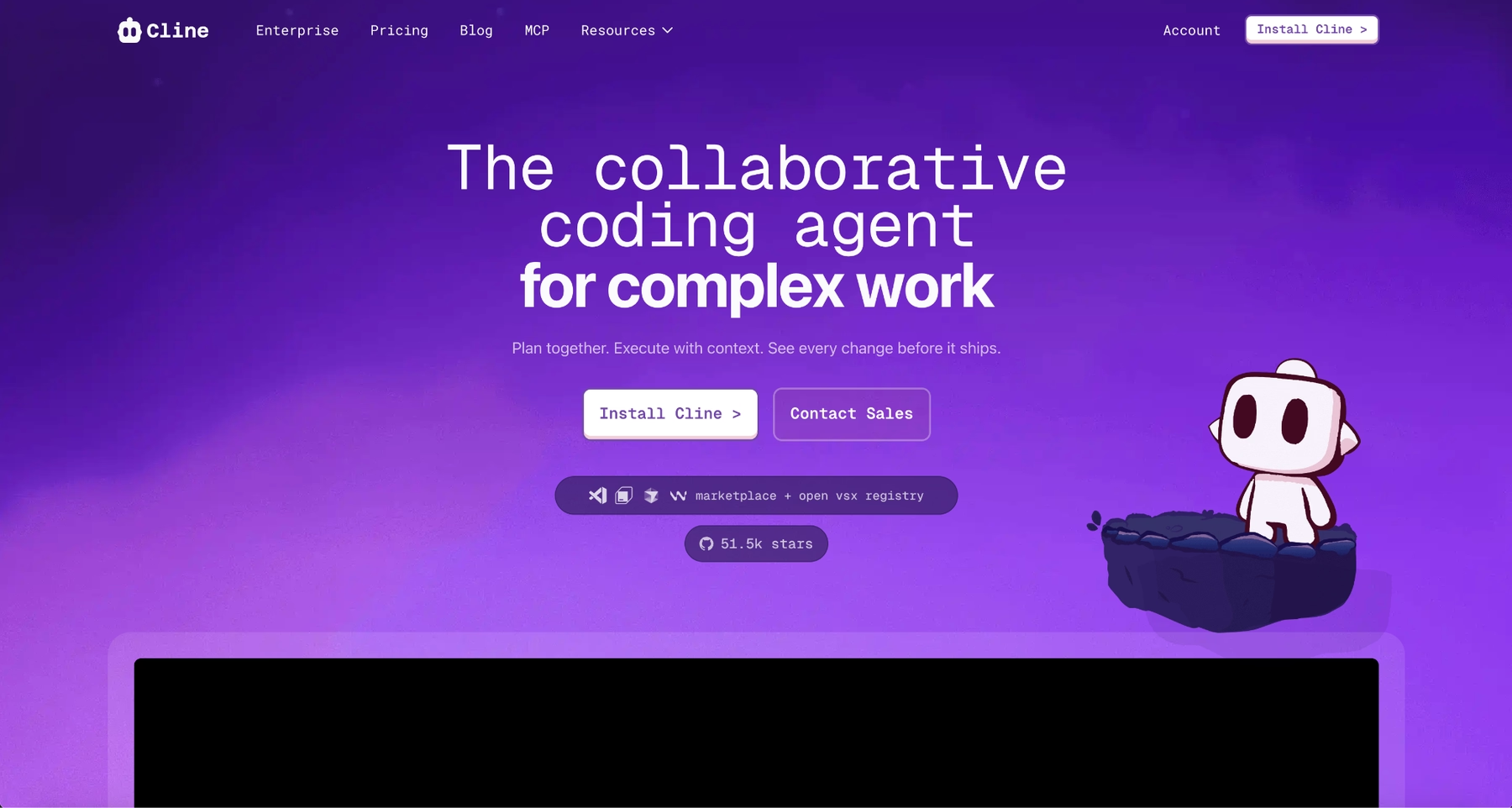
Cline (formerly Claude Dev) brings autonomous agent capabilities directly into Visual Studio Code as a free extension. Unlike Aider's terminal workflow, Cline operates through sidebar interface while maintaining similar file editing and command execution abilities.
The tool gained popularity for planning multi-step tasks, executing terminal commands and making coordinated changes across codebases with minimal supervision. Cline itself is free and open-source but requires API keys from providers like Anthropic, OpenAI or Google.
Best for: Developers preferring VSCode but wanting Aider-like autonomous capabilities through agent interface.
Zed: High-Performance Open-Source Editor
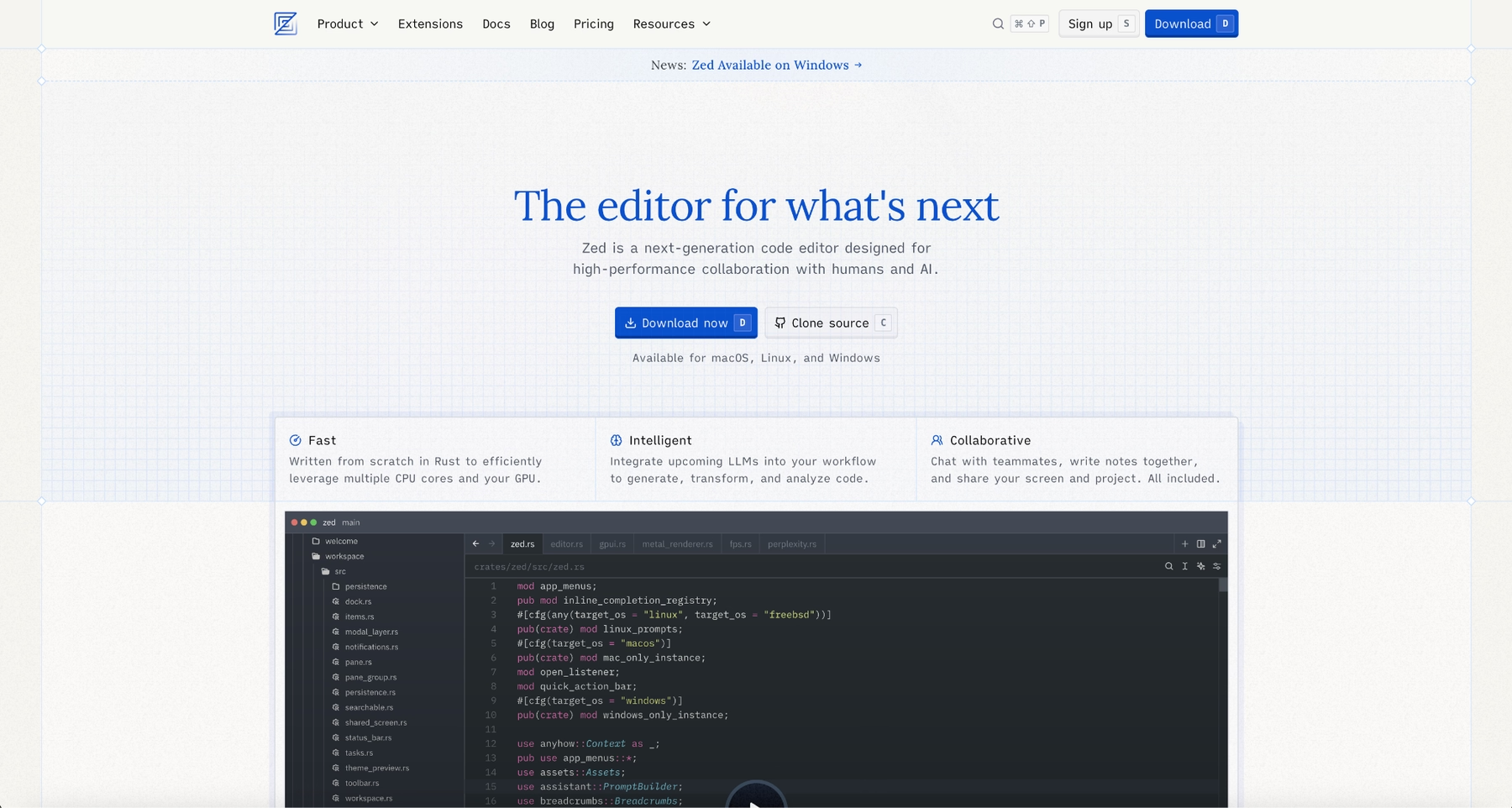
Zed represents a fresh take on code editors built from scratch in Rust with AI as core architectural principle. The editor's multiplayer capabilities enable real-time co-editing with AI suggestions visible to all participants simultaneously.
Zed's pricing moved from prompt-based to token-based billing in late 2024. Personal plan remains free forever with 2,000 accepted edit predictions. Pro costs $10 monthly including $5 in token credits.
Best for: Performance-focused developers seeking modern editor built specifically for AI workflows with real-time collaboration features.
Tabby: Self-Hosted Privacy-First Option
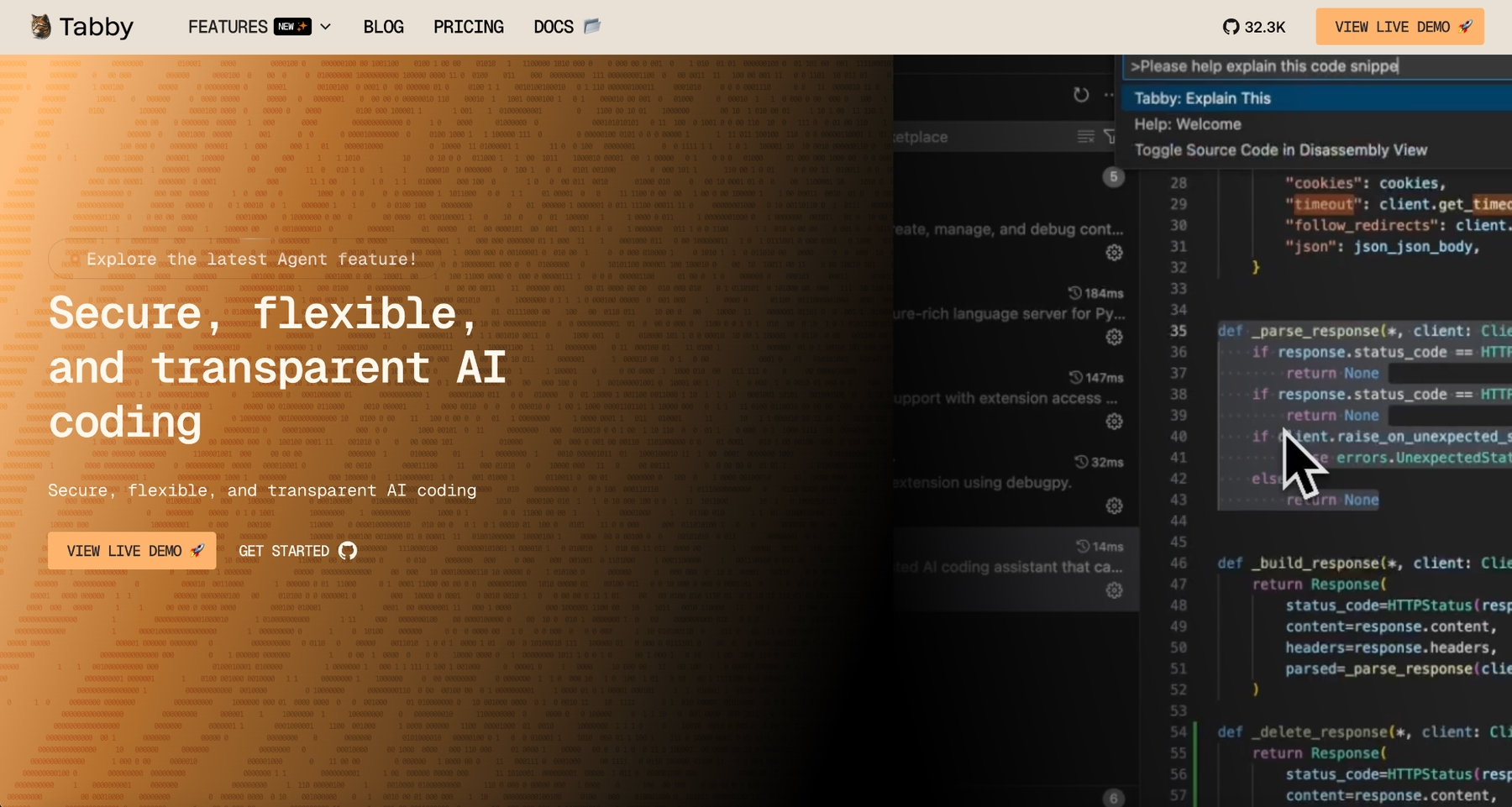
Tabby provides completely self-hosted alternative for organizations with strict data privacy requirements. Unlike cloud-based services, Tabby runs entirely on your infrastructure using models you control.
The platform offers code completion, answer engine for queries and inline chat functionality while ensuring sensitive codebases never leave your network. Tabby is completely free and open-source.
Best for: Enterprises with regulatory requirements preventing external code transmission.
Amazon Q Developer: AWS-Native Integration
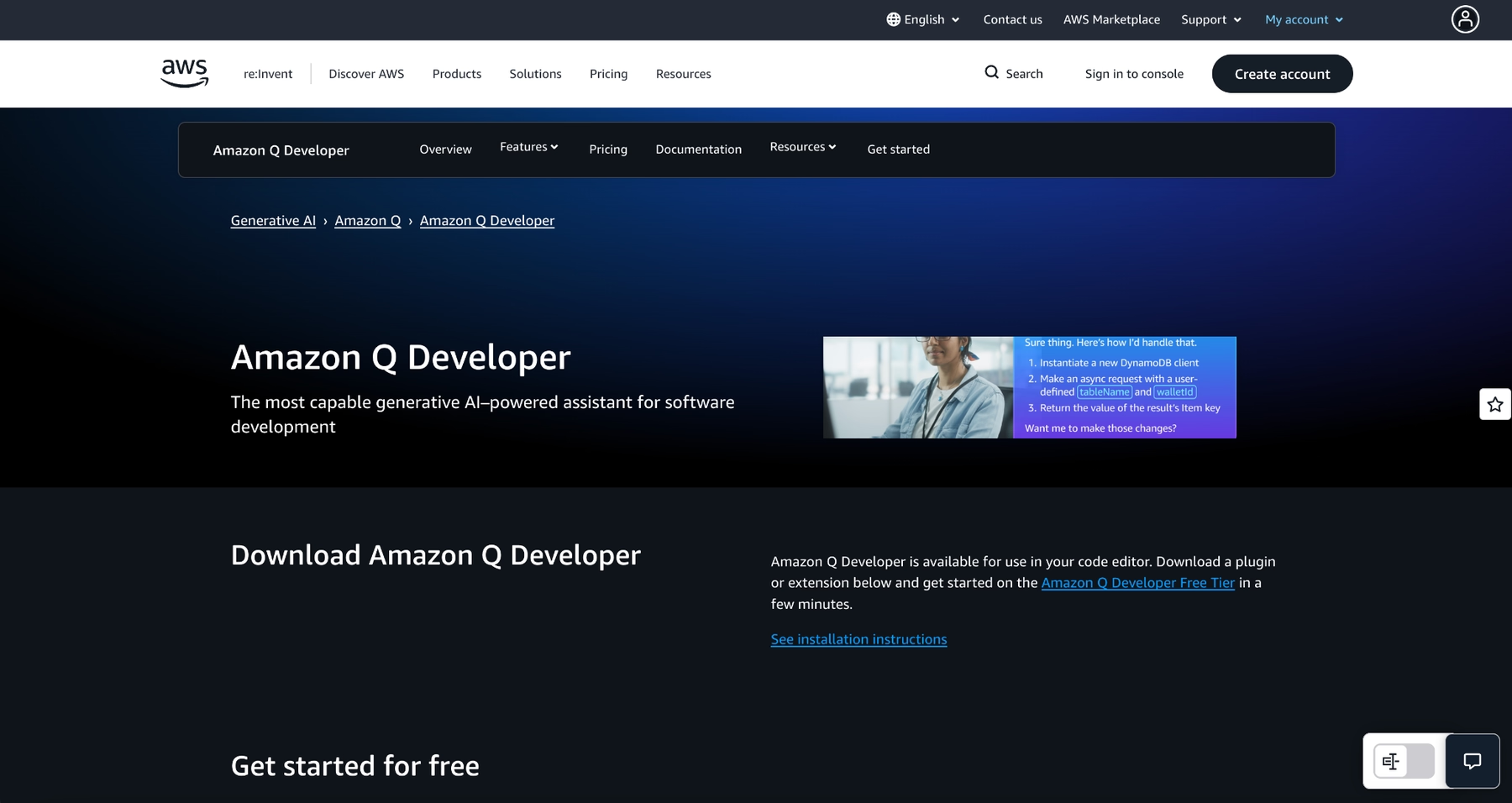
Amazon Q Developer targets developers building on AWS infrastructure with tight integration across AWS services, console and SDKs. The service provides code suggestions in IDEs, chat-based assistance for AWS questions and security scanning for vulnerabilities.
Amazon Q Developer pricing includes perpetual free tier with 50 agentic requests monthly. Pro costs $19 per user monthly adding 1,000 agentic requests and IP indemnity.
Best for: Development teams standardized on AWS infrastructure wanting native integration.
Tabnine: Enterprise-Focused Privacy
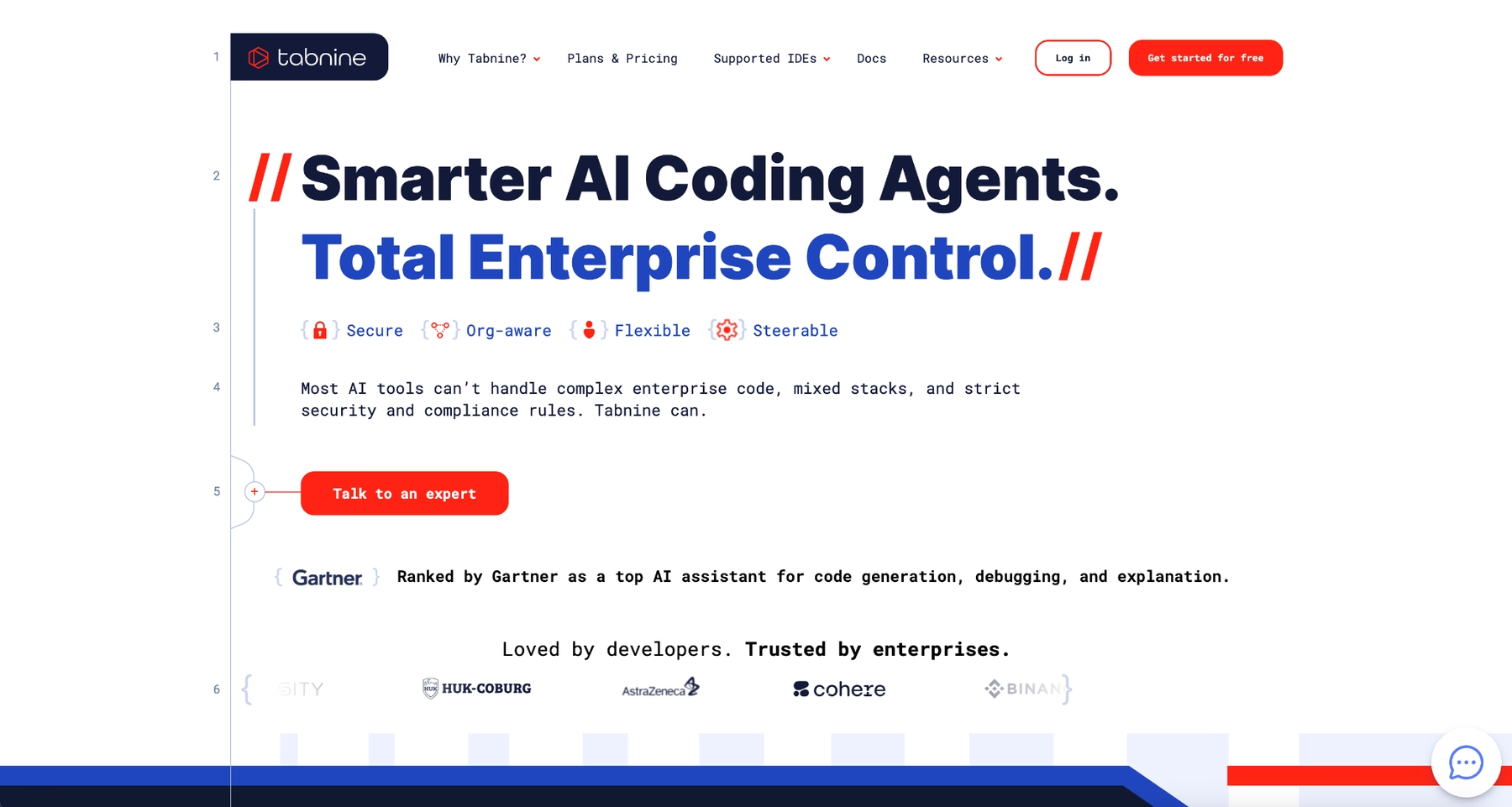
Tabnine positions itself as enterprise-grade AI coding assistant emphasizing privacy and security alongside code completion. The platform supports both cloud-based and self-hosted deployment while ensuring customer code never trains public models.
Tabnine pricing includes free Starter plan with basic completions. Pro costs $12 per user monthly for full AI features.
Best for: Organizations requiring verified compliance certifications and contractual privacy guarantees.
Which Aider Alternative Suits You?
- For terminal developers transitioning from Aider: Continue or Cline offer familiar Git-centric approaches within IDEs rather than pure command-line interaction. Developers comfortable moving beyond terminal workflows should evaluate Replit's autonomous Agent 3 for complete environment integration.
- For rapid prototyping without setup: Replit stands out with zero-configuration browser-based development and integrated deployment. Teams needing to move from concept to production quickly benefit from Agent 3's autonomous 200-minute development cycles that handle planning, coding, testing and deployment.
- For visual interface preference: Cursor and Windsurf provide polished graphical environments with comparable AI capabilities to Aider's terminal approach. Replit offers similar visual benefits while adding autonomous agent capabilities that exceed traditional autocomplete assistance.
- For budget constraints: Windsurf, Continue and Cline offer free usage with your own API keys similar to Aider's model. Replit's free Starter plan provides browser-based development for public projects, while paid tiers include both AI credits and hosting infrastructure.
- For team coordination: GitHub Copilot, Cursor Business and Tabnine Enterprise provide centralized management and usage analytics. Replit Teams offers real-time collaboration with multiplayer editing alongside agent capabilities.
- For full development lifecycle: Replit uniquely combines IDE, AI agent, database, authentication and deployment in one environment. Traditional tools like Aider require separate solutions for each component, creating integration complexity.
- For privacy requirements: Tabby's self-hosted deployment or Tabnine's enterprise agreements address compliance concerns preventing external API usage. Continue offers open-source transparency for teams requiring full visibility.
- For AWS-focused development: Amazon Q Developer's native integration outweighs general-purpose alternatives for AWS-centric projects.
Making Your Decision
The AI coding assistant landscape is changing rapidly in 2026. For developers satisfied with Aider's terminal workflow, most alternatives represent different philosophies rather than strict improvements. The "best" choice depends on your development context, team structure and budget constraints rather than universal tool superiority. Given that, test candidates on real projects rather than examples during free trials, monitor actual costs during evaluation periods and get the full picture of costs and benefits for your specific use case.
Create & deploy websites, automations, internal tools, data pipelines and more in any programming language without setup, downloads or extra tools. All in a single cloud workspace with AI built in.
Create & deploy websites, automations, internal tools, data pipelines and more in any programming language without setup, downloads or extra tools. All in a single cloud workspace with AI built in.


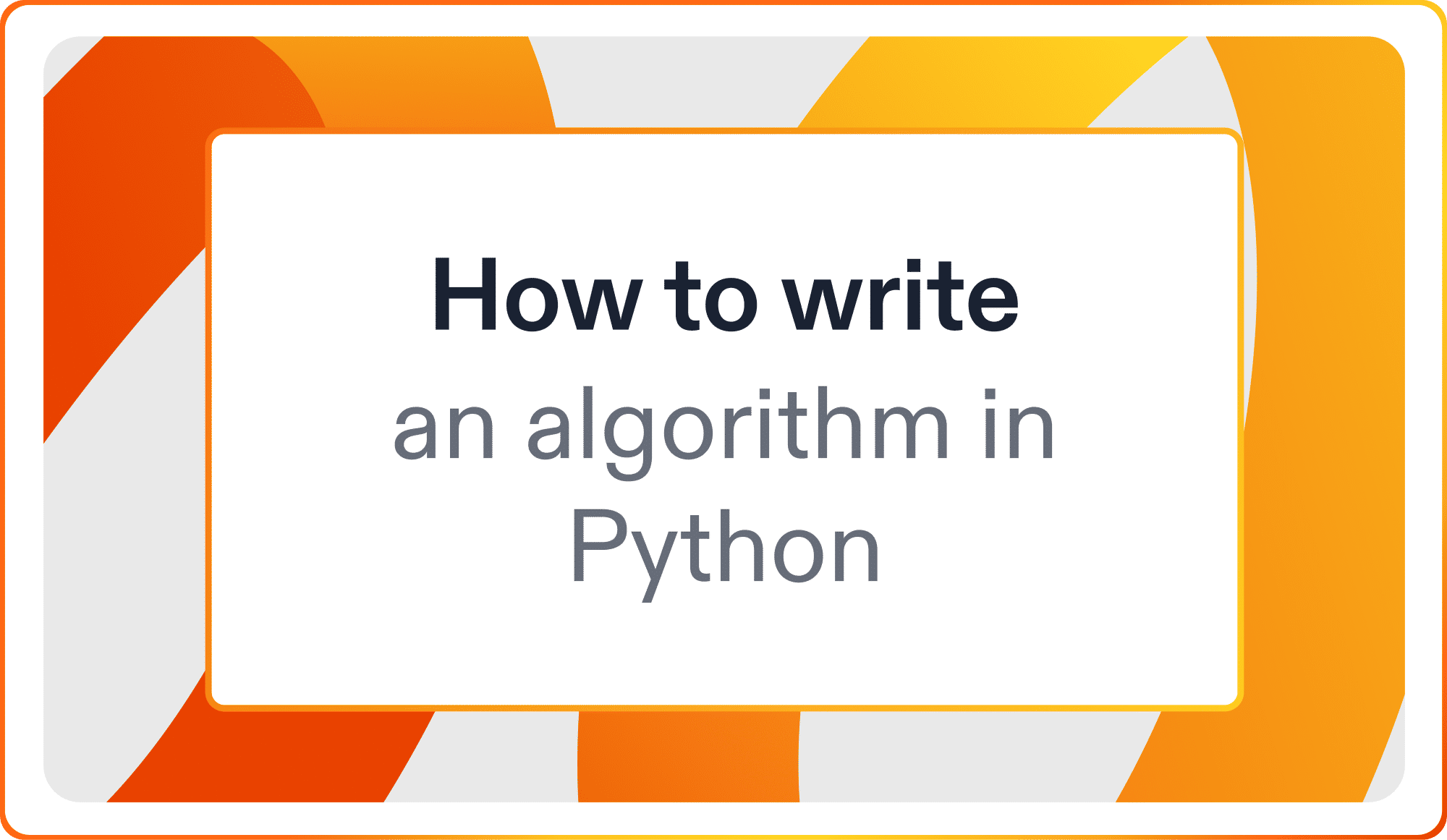
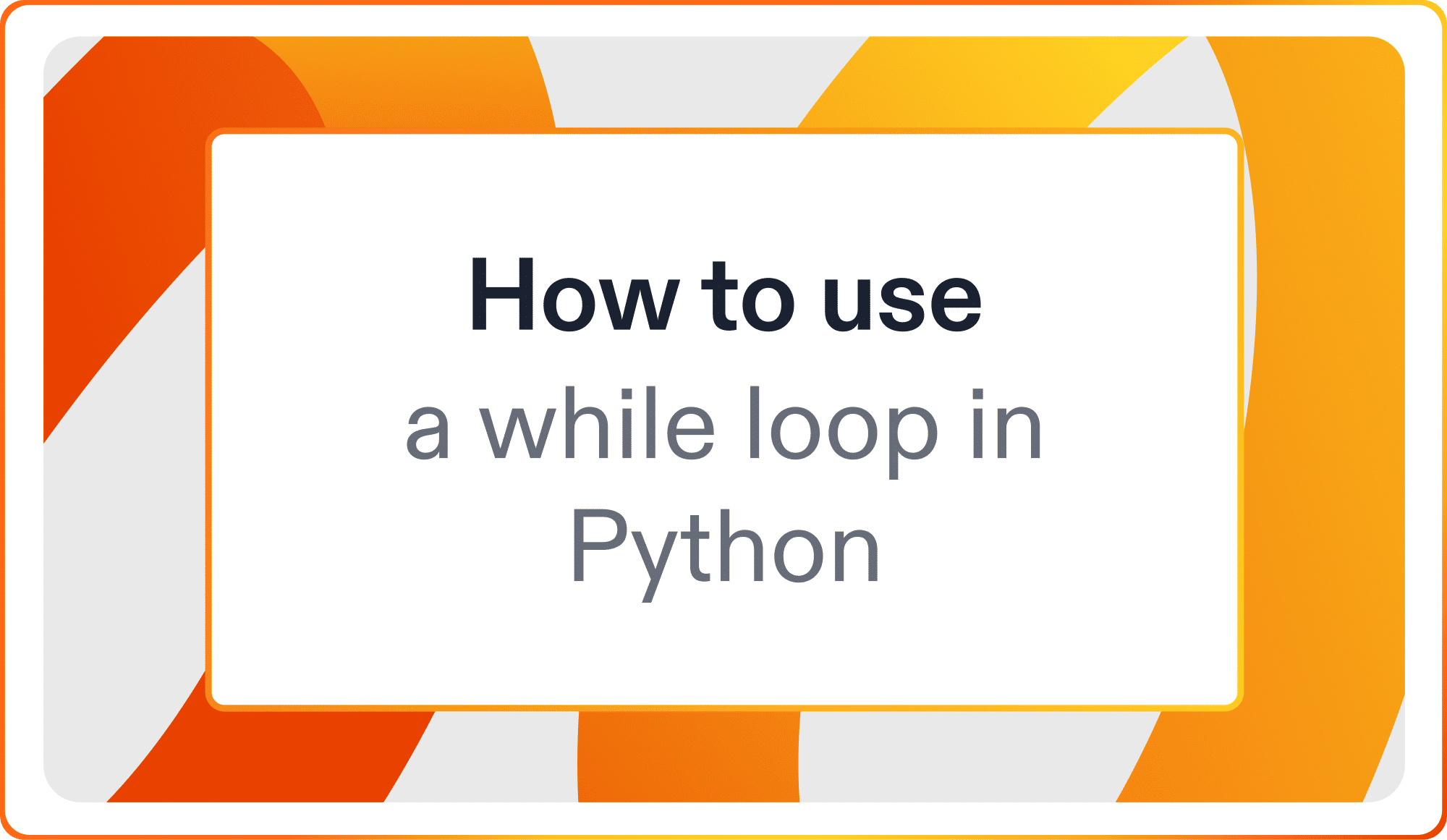
%2520in%2520Python.png)